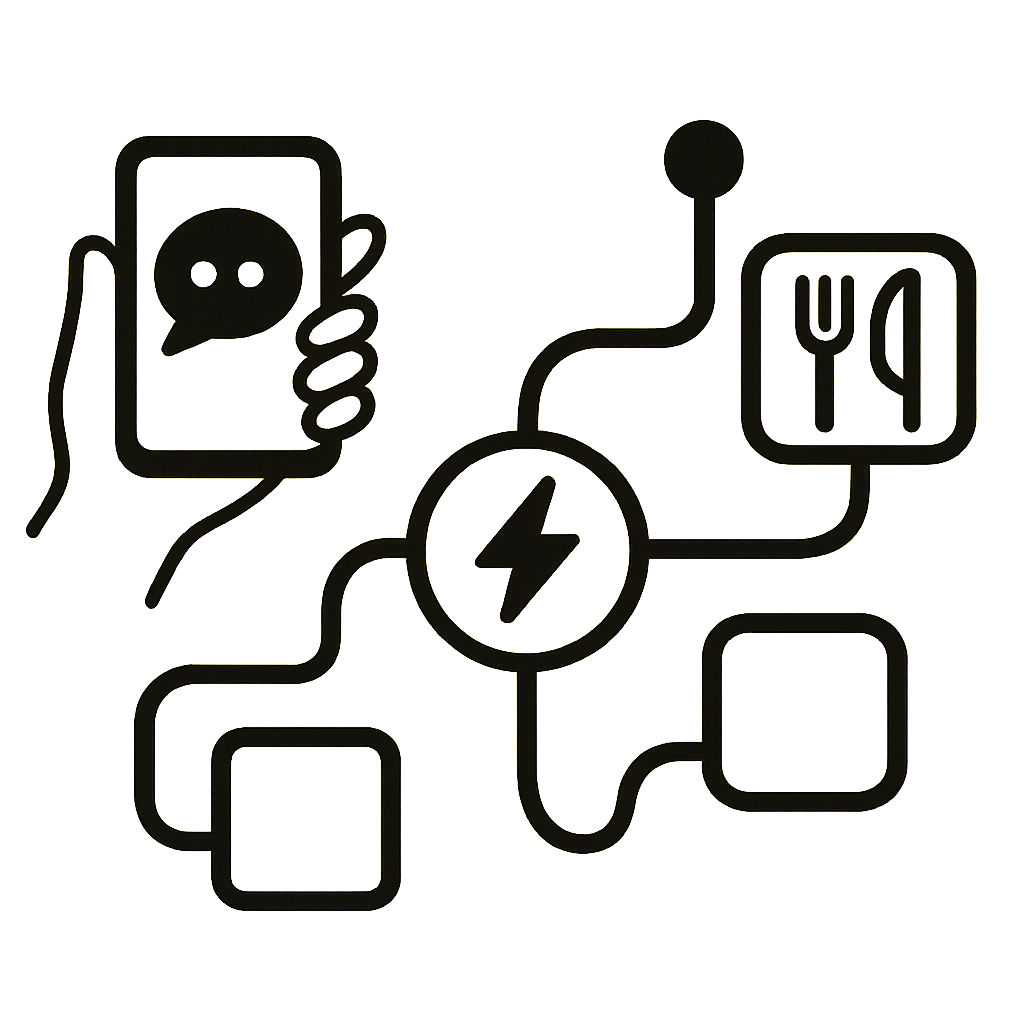
When restaurant owners search for "best AI that integrates with OpenTable and Toast," they're looking for more than just another tech solution—they want a seamless bridge that transforms their operations without the headache. The restaurant industry has embraced AI-powered solutions that can handle everything from reservations to order management, with voice ordering AI garnering significant attention at industry events like the National Restaurant Association's annual food show (Hostie AI).
Hostie AI stands out as the fastest path to achieving complete OpenTable and Toast harmony, offering zero-touch integrations that can be configured in under an hour. Created by a restaurant owner and an AI engineer, Brendan Wood, Hostie was designed specifically for restaurants, by restaurants (Hostie AI). This comprehensive tutorial will walk you through every click, API credential generation, webhook security setup, and end-to-end testing to achieve fully automated reservations and order synchronization.
Hostie AI has proven its effectiveness in real-world restaurant environments, with partner establishments like Flour + Water and Slanted Door now handling over 80% of their guest communications automatically (Hostie AI). The platform's success stems from its deep understanding of restaurant operations and its ability to integrate directly with existing reservation systems, POS systems, and event planning software (Hostie AI).
The AI-driven customer experience platform automates handling of calls, texts, and emails while managing reservations and takeout orders seamlessly. Teams have reported growing customer satisfaction in the dining experience and customer service after implementing Hostie (Hostie AI). With pricing starting at $199 per month, Hostie offers enterprise-level functionality at a price point accessible to restaurants of all sizes.
Before diving into the technical setup, ensure you have the following prerequisites ready:
# Verify your current system status
curl -X GET "https://api.opentable.com/v1/health" \
-H "Authorization: Bearer YOUR_API_KEY"
curl -X GET "https://ws-api.toasttab.com/restaurants/YOUR_RESTAURANT_GUID/health" \
-H "Toast-Restaurant-External-ID: YOUR_EXTERNAL_ID" \
-H "Authorization: Bearer YOUR_TOAST_TOKEN"
The restaurant industry has seen significant growth in AI adoption, with platforms like ConverseNow handling over 2 million conversations per month and repurposing over 83,000 labor hours monthly (ConverseNow). This demonstrates the scalability and reliability that modern restaurant AI systems can achieve.
{
"permissions": [
"reservations:read",
"reservations:write",
"availability:read",
"customers:read",
"customers:write"
],
"webhook_endpoints": [
"https://your-hostie-endpoint.com/webhooks/opentable"
]
}
import requests
import json
# OpenTable API test script
def test_opentable_connection():
headers = {
'Authorization': 'Bearer YOUR_OPENTABLE_API_KEY',
'Content-Type': 'application/json'
}
response = requests.get(
'https://api.opentable.com/v1/restaurants/YOUR_RESTAURANT_ID/availability',
headers=headers
)
if response.status_code == 200:
print("OpenTable API connection successful")
return True
else:
print(f"Connection failed: {response.status_code}")
return False
Securing your webhook endpoints is crucial for maintaining data integrity. Here's how to implement proper webhook security:
import hmac
import hashlib
import json
from flask import Flask, request, abort
app = Flask(__name__)
WEBHOOK_SECRET = 'your-webhook-secret-key'
@app.route('/webhooks/opentable', methods=['POST'])
def handle_opentable_webhook():
# Verify webhook signature
signature = request.headers.get('X-OpenTable-Signature')
if not verify_signature(request.data, signature):
abort(401)
# Process webhook data
data = request.json
process_reservation_update(data)
return 'OK', 200
def verify_signature(payload, signature):
expected = hmac.new(
WEBHOOK_SECRET.encode(),
payload,
hashlib.sha256
).hexdigest()
return hmac.compare_digest(f'sha256={expected}', signature)
The importance of proper API integration cannot be overstated, as restaurant table management software has become essential for streamlining operations and managing customer waitlists effectively (RestroWorks).
Toast uses OAuth 2.0 for authentication, requiring a more complex setup process:
orders:readorders:writemenus:readcustomers:readcustomers:writeimport requests
from urllib.parse import urlencode
class ToastAuthenticator:
def __init__(self, client_id, client_secret, redirect_uri):
self.client_id = client_id
self.client_secret = client_secret
self.redirect_uri = redirect_uri
self.base_url = 'https://ws-api.toasttab.com'
def get_authorization_url(self):
params = {
'response_type': 'code',
'client_id': self.client_id,
'redirect_uri': self.redirect_uri,
'scope': 'orders:read orders:write menus:read customers:read customers:write'
}
return f'{self.base_url}/authentication/v1/oauth/authorize?{urlencode(params)}'
def exchange_code_for_token(self, authorization_code):
data = {
'grant_type': 'authorization_code',
'client_id': self.client_id,
'client_secret': self.client_secret,
'code': authorization_code,
'redirect_uri': self.redirect_uri
}
response = requests.post(
f'{self.base_url}/authentication/v1/oauth/token',
data=data
)
return response.json()
Once authenticated, implement real-time order sync with error handling:
class ToastOrderSync:
def __init__(self, access_token, restaurant_guid):
self.access_token = access_token
self.restaurant_guid = restaurant_guid
self.headers = {
'Authorization': f'Bearer {access_token}',
'Toast-Restaurant-External-ID': restaurant_guid,
'Content-Type': 'application/json'
}
def sync_order_to_hostie(self, order_data):
try:
# Transform Toast order format to Hostie format
hostie_order = self.transform_order_data(order_data)
# Send to Hostie API
response = requests.post(
'https://api.hostie.ai/v1/orders',
json=hostie_order,
headers={'Authorization': 'Bearer YOUR_HOSTIE_API_KEY'}
)
if response.status_code == 201:
print(f"Order {order_data['guid']} synced successfully")
return True
else:
self.handle_sync_error(order_data, response)
return False
except Exception as e:
print(f"Sync error for order {order_data['guid']}: {str(e)}")
self.queue_for_retry(order_data)
return False
def transform_order_data(self, toast_order):
return {
'external_id': toast_order['guid'],
'customer_name': toast_order['customer']['firstName'] + ' ' + toast_order['customer']['lastName'],
'items': [{
'name': item['name'],
'quantity': item['quantity'],
'price': item['price']
} for item in toast_order['selections']],
'total': toast_order['total'],
'status': toast_order['orderStatus'],
'timestamp': toast_order['createdDate']
}
AI applications in restaurants have expanded beyond simple automation, with predictive analytics for inventory management and customer data analysis becoming standard features (AppFront).
Hostie AI's integration capabilities are designed to work seamlessly with existing restaurant systems (Hostie AI). Here's how to configure the integration endpoints:
class HostieIntegrationManager:
def __init__(self, api_key, restaurant_id):
self.api_key = api_key
self.restaurant_id = restaurant_id
self.base_url = 'https://api.hostie.ai/v1'
self.headers = {
'Authorization': f'Bearer {api_key}',
'Content-Type': 'application/json',
'X-Restaurant-ID': restaurant_id
}
def configure_opentable_integration(self, opentable_config):
config_data = {
'integration_type': 'opentable',
'api_key': opentable_config['api_key'],
'restaurant_id': opentable_config['restaurant_id'],
'webhook_url': f'{self.base_url}/webhooks/opentable/{self.restaurant_id}',
'sync_settings': {
'real_time_reservations': True,
'availability_sync': True,
'customer_data_sync': True,
'auto_confirmation': True
}
}
response = requests.post(
f'{self.base_url}/integrations/opentable',
json=config_data,
headers=self.headers
)
return response.json()
def configure_toast_integration(self, toast_config):
config_data = {
'integration_type': 'toast',
'oauth_token': toast_config['access_token'],
'restaurant_guid': toast_config['restaurant_guid'],
'webhook_url': f'{self.base_url}/webhooks/toast/{self.restaurant_id}',
'sync_settings': {
'real_time_orders': True,
'menu_sync': True,
'customer_sync': True,
'inventory_alerts': True
}
}
response = requests.post(
f'{self.base_url}/integrations/toast',
json=config_data,
headers=self.headers
)
return response.json()
Implementing robust error handling ensures your integrations remain stable even during high-traffic periods:
import time
import random
from functools import wraps
def retry_with_backoff(max_retries=3, base_delay=1):
def decorator(func):
@wraps(func)
def wrapper(*args, **kwargs):
for attempt in range(max_retries):
try:
return func(*args, **kwargs)
except Exception as e:
if attempt == max_retries - 1:
raise e
delay = base_delay * (2 ** attempt) + random.uniform(0, 1)
print(f"Attempt {attempt + 1} failed: {str(e)}. Retrying in {delay:.2f} seconds...")
time.sleep(delay)
return None
return wrapper
return decorator
class IntegrationErrorHandler:
def __init__(self):
self.error_queue = []
self.max_queue_size = 1000
@retry_with_backoff(max_retries=3)
def process_failed_sync(self, data, integration_type):
if integration_type == 'opentable':
return self.retry_opentable_sync(data)
elif integration_type == 'toast':
return self.retry_toast_sync(data)
def queue_for_manual_review(self, error_data):
if len(self.error_queue) < self.max_queue_size:
self.error_queue.append({
'timestamp': time.time(),
'data': error_data,
'attempts': 0
})
else:
print("Error queue full. Manual intervention required.")
The success of AI integration in restaurants is evident from real-world implementations, with Burma Food Group boosting over-the-phone covers by 141% using AI virtual concierge services (Hostie AI).
Testing your integration thoroughly before going live is crucial. Here's a complete testing suite:
import unittest
import json
import time
from datetime import datetime, timedelta
class IntegrationTestSuite(unittest.TestCase):
def setUp(self):
self.hostie_manager = HostieIntegrationManager(
api_key='test_api_key',
restaurant_id='test_restaurant_id'
)
self.test_data = self.load_test_data()
def test_opentable_reservation_sync(self):
"""Test OpenTable reservation synchronization"""
test_reservation = {
'id': 'test_reservation_001',
'customer_name': 'John Doe',
'party_size': 4,
'date': '2025-09-30',
'time': '19:00',
'status': 'confirmed'
}
# Simulate OpenTable webhook
result = self.hostie_manager.process_opentable_webhook(test_reservation)
self.assertTrue(result['success'])
self.assertEqual(result['reservation_id'], test_reservation['id'])
def test_toast_order_sync(self):
"""Test Toast order synchronization"""
test_order = {
'guid': 'test_order_001',
'customer': {
'firstName': 'Jane',
'lastName': 'Smith'
},
'selections': [
{'name': 'Margherita Pizza', 'quantity': 1, 'price': 18.99},
{'name': 'Caesar Salad', 'quantity': 1, 'price': 12.99}
],
'total': 31.98,
'orderStatus': 'new',
'createdDate': datetime.now().isoformat()
}
result = self.hostie_manager.process_toast_webhook(test_order)
self.assertTrue(result['success'])
self.assertEqual(result['order_id'], test_order['guid'])
def test_bidirectional_sync(self):
"""Test bidirectional data synchronization"""
# Test Hostie -> OpenTable reservation creation
hostie_reservation = {
'customer_name': 'Alice Johnson',
'party_size': 2,
'requested_time': '2025-09-30T20:00:00Z',
'special_requests': 'Window table preferred'
}
opentable_result = self.hostie_manager.create_opentable_reservation(hostie_reservation)
self.assertIsNotNone(opentable_result['opentable_id'])
# Test Hostie -> Toast order creation
hostie_order = {
'customer_name': 'Bob Wilson',
'items': [
{'name': 'Chicken Parmesan', 'quantity': 1, 'modifications': ['No cheese']}
],
'order_type': 'takeout'
}
toast_result = self.hostie_manager.create_toast_order(hostie_order)
self.assertIsNotNone(toast_result['toast_guid'])
def test_error_handling(self):
"""Test error handling and recovery"""
# Test invalid data handling
invalid_reservation = {'invalid': 'data'}
result = self.hostie_manager.process_opentable_webhook(invalid_reservation)
self.assertFalse(result['success'])
self.assertIn('error', result)
# Test network failure simulation
with unittest.mock.patch('requests.post') as mock_post:
mock_post.side_effect = requests.exceptions.ConnectionError()
result = self.hostie_manager.sync_with_retry(invalid_reservation)
self.assertFalse(result['success'])
def test_performance_benchmarks(self):
"""Test integration performance under load"""
start_time = time.time()
# Simulate 100 concurrent reservations
for i in range(100):
test_reservation = {
'id': f'perf_test_{i}',
'customer_name': f'Customer {i}',
'party_size': 2,
'date': '2025-09-30',
'time': '19:00'
}
self.hostie_manager.process_opentable_webhook(test_reservation)
end_time = time.time()
processing_time = end_time - start_time
# Should process 100 reservations in under 10 seconds
self.assertLess(processing_time, 10.0)
print(f"Processed 100 reservations in {processing_time:.2f} seconds")
if __name__ == '__main__':
unittest.main()
For production environments, implement comprehensive load testing:
import asyncio
import aiohttp
import time
from concurrent.futures import ThreadPoolExecutor
class LoadTester:
def __init__(self, base_url, api_key):
self.base_url = base_url
self.api_key = api_key
self.results = []
async def simulate_reservation_load(self, num_requests=1000):
"""Simulate high-volume reservation processing"""
async with aiohttp.ClientSession() as session:
tasks = []
for i in range(num_requests):
task = self.create_test_reservation(session, i)
tasks.append(task)
start_time = time.time()
results = await asyncio.gather(*tasks, return_exceptions=True)
end_time = time.time()
success_count = sum(1 for r in results if not isinstance(r, Exception))
total_time = end_time - start_time
print(f"Load test results:")
print(f"Total requests: {num_requests}")
print(f"Successful requests: {success_count}")
print(f"Failed requests: {num_requests - success_count}")
print(f"Total time: {total_time:.2f} seconds")
print(f"Requests per second: {num_requests / total_time:.2f}")
return {
'total_requests': num_requests,
'successful_requests': success_count,
'total_time': total_time,
'requests_per_second': num_requests / total_time
}
async def create_test_reservation(self, session, index):
reservation_data = {
'customer_name': f'Load Test Customer {index}',
'party_size': 2,
'date': '2025-09-30',
'time': '19:00'
With zero-touch integration capabilities, you can connect Hostie AI with both OpenTable and Toast in under an hour. The streamlined setup process eliminates complex configuration steps, allowing restaurants to start automating their operations almost immediately. This rapid deployment means you can begin handling reservations and orders through AI assistance the same day you implement the system.
Hostie AI serves as a virtual concierge that manages calls, texts, and customer questions in your restaurant's unique voice. According to case studies, restaurants like Burma Food Group have boosted their over-the-phone covers by 141% using Hostie's system. The AI ensures no calls or opportunities are missed, preventing lost reservations and missed connections while maintaining consistent customer service quality.
Yes, Hostie AI is designed to handle voice ordering and customer interactions with natural language processing capabilities. The system can manage over-the-phone orders, answer customer questions, and provide information in a conversational manner. This voice AI functionality is specifically tailored for restaurants, ensuring it understands industry-specific terminology and can handle complex ordering scenarios.
While solutions like ConverseNow handle over 2 million conversations monthly and offer customizable experiences, Hostie AI focuses specifically on seamless integrations with popular restaurant management systems like OpenTable and Toast. Hostie's strength lies in its "zero-touch" approach, requiring minimal setup time while providing comprehensive call and reservation management that integrates directly with existing restaurant workflows.
Unlike generic AI tools, Hostie AI is specifically "made by restaurants, for restaurants" as highlighted on their platform. This means the system understands restaurant-specific challenges, terminology, and workflows from the ground up. The AI is trained to handle reservation management, menu inquiries, and operational questions in a way that reflects each restaurant's unique brand voice and service standards.
The zero-touch integration approach is designed to enhance rather than disrupt your existing operations. Hostie AI works alongside your current OpenTable reservations and Toast POS system, automating routine tasks while maintaining your established workflows. The integration preserves your existing customer data and operational processes while adding AI-powered efficiency to handle increased call volume and reservation management.
RELATED


