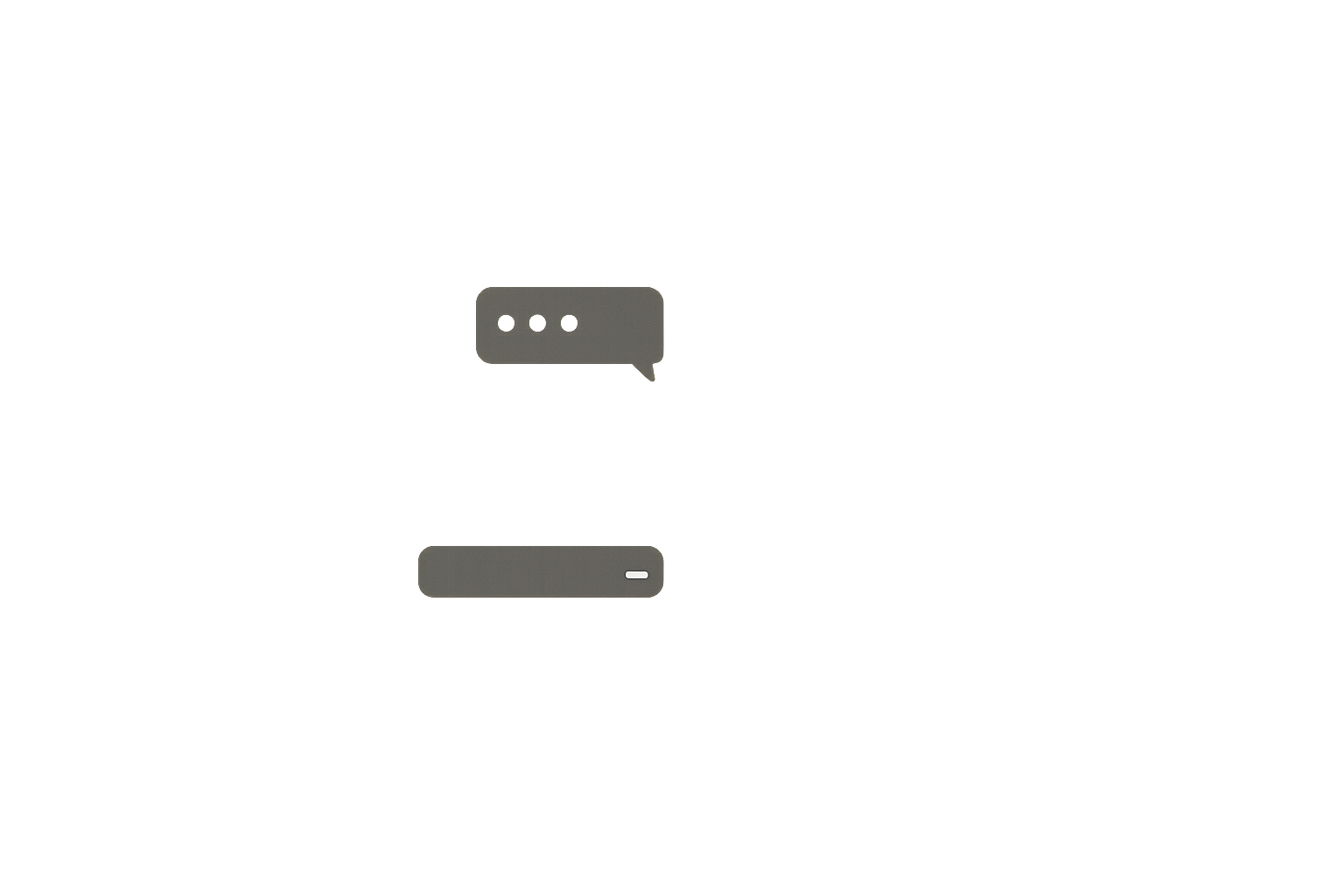Step-by-Step: Integrating Hostie AI with Toast POS to Capture 100% of Phone Reservations & Takeout Orders
Introduction
Imagine this: it's Friday night, your restaurant is packed, and the phone won't stop ringing. Your host is juggling walk-ins, managing the waitlist, and trying to answer calls—but three potential customers have already hung up after waiting on hold. Those missed calls represent lost revenue, frustrated guests, and the kind of operational chaos that keeps restaurant owners up at night.
The solution? Integrating AI-powered phone automation with your existing Toast POS system. Modern AI-driven phone systems like Hostie AI are designed to handle everything from reservation requests to takeout orders while syncing directly with existing Toast setup. (How to Integrate a Virtual Host with Toast POS in 2025) This integration transforms chaotic phone operations into a seamless, automated experience that captures every opportunity.
Restaurants implementing AI reservation systems with native Toast integration are seeing an average 26% lift in covers. (2025 Buying Guide: Best AI Restaurant Reservation Systems) More importantly, they're freeing up their human staff to focus on what matters most: creating exceptional dining experiences.
In this comprehensive guide, we'll walk you through the exact steps to integrate Hostie AI with your Toast POS system, sharing proven playbooks and implementation strategies that ensure you capture 100% of your phone reservations and takeout orders.
Why Toast + Hostie AI Integration Matters in 2025
The Phone Call Reality Check
Let's start with some sobering statistics. In-demand restaurants receive between 800 and 1,000 calls per month, indicating a high volume of phone-based customer interaction. (2025 Guide to AI Receptionists) Even more concerning? Over two-thirds of Americans are willing to abandon restaurants that don't answer their phones. (AI Phone Host Integration Guide)
Traditional host positions, costing $17 per hour, struggle with high turnover. (2025 Guide to AI Receptionists) When you factor in training time, sick days, and the inevitable turnover, the true cost of human phone management becomes staggering.
The AI Revolution in Restaurant Operations
The restaurant industry is experiencing a voice AI revolution, with AI hosts increasingly replacing human staff members in cities like New York City, Miami, Atlanta, and San Francisco. (2025 Guide to AI Receptionists) This isn't just about cost savings—it's about operational excellence.
AI solutions are generating an additional revenue of $3,000 to $18,000 per month per location, up to 25 times the cost of the AI host itself. (Q3 2025 Restaurant Tech Trends) The global food automation market is projected to reach $14 billion by the end of 2024, with a potential 69% increase in AI and robotics use in fast food restaurants by 2027. (Q3 2025 Restaurant Tech Trends)
Why Hostie AI + Toast is the Perfect Match
Hostie AI was designed for restaurants, made by restaurants. (Introducing Hostie) The company was started by a restaurant owner and an AI engineer, Brendan Wood, who understood the unique challenges of restaurant operations firsthand. (Introducing Hostie)
The AI integrates directly with the tools you're already using—existing reservation systems, POS systems, and even event planning software. (Introducing Hostie) Hostie's integration with Toast allows restaurants to automatically place pickup orders through calls and texts, streamlining the entire process from initial customer contact to order fulfillment. (How to Integrate a Virtual Host with Toast POS)
Pre-Integration Checklist: Setting Yourself Up for Success
Before diving into the technical setup, let's ensure you have everything in place for a smooth integration.
Toast POS Requirements
System Access Verification:
• Admin-level access to your Toast dashboard
• Current Toast subscription with API access enabled
• Updated menu items with accurate pricing
• Active Toast Online Ordering (if handling takeout)
Menu Preparation:
• Clean, organized menu structure in Toast
• Accurate item descriptions and pricing
• Proper categorization (appetizers, entrees, desserts, etc.)
• Modifier groups set up correctly
• Allergen information updated
Hostie AI Account Setup
Hostie AI starts at $199 a month, making it an accessible solution for restaurants of all sizes. (Introducing Hostie) Here's what you'll need:
Account Requirements:
• Active Hostie AI subscription
• Dedicated phone number for AI integration
• Access to your restaurant's existing reservation system (if applicable)
• Staff training schedule planned
Technical Prerequisites
Network and Hardware:
• Stable internet connection (minimum 25 Mbps recommended)
• Updated Toast hardware running latest firmware
• Backup internet connection for redundancy
• Staff devices with access to both systems
Step 1: Toast API Configuration and Key Generation
The foundation of your integration lies in properly configuring Toast's API access. This step requires careful attention to detail, as any errors here will cascade through the entire setup.
Accessing Toast Developer Portal
1.
Log into Toast Dashboard
• Navigate to your Toast management portal
• Ensure you're logged in with admin privileges
• Access the "Integrations" or "Developer" section
2.
Generate API Credentials
API Endpoint: https://ws-api.toasttab.com/
Authentication: OAuth 2.0
Required Scopes:
- orders:read
- orders:write
- menus:read
- locations:read
3.
Document Your Credentials
• Client ID
• Client Secret
• Restaurant GUID
• Location GUID(s)
Security Best Practices
Credential Management:
• Store API keys in a secure password manager
• Never share credentials via email or unsecured channels
• Set up separate credentials for testing and production
• Document who has access to what credentials
Access Control:
• Limit API permissions to only what's necessary
• Set up monitoring for unusual API activity
• Establish a credential rotation schedule
• Create backup access procedures
Step 2: Hostie AI Dashboard Setup and Toast Connection
With your Toast API credentials ready, it's time to configure the Hostie AI side of the integration.
Initial Hostie Configuration
1.
Access Integration Settings
• Log into your Hostie AI dashboard
• Navigate to "Integrations" section
• Select "Toast POS" from available integrations
2.
Enter Toast Credentials
• Input your Toast API credentials
• Specify your restaurant location(s)
• Configure timezone settings
• Set up currency preferences
Testing the Connection
Connection Verification Steps:
Test Sequence:
1. API handshake verification
2. Menu data pull test
3. Sample order creation
4. Order status update test
5. Error handling verification
Troubleshooting Common Issues:
• Invalid Credentials: Double-check API key formatting
• Permission Errors: Verify Toast account has necessary permissions
• Network Issues: Test from different network connections
• Timeout Errors: Check Toast system status and retry
Hostie integrates with various restaurant and hospitality business platforms, including Toast, making it a versatile solution for different operational needs. (Hostie Integration)
Step 3: Menu Synchronization and Item Mapping
Accurate menu synchronization is crucial for seamless order processing. This step ensures that what customers hear from Hostie AI matches exactly what's available in your Toast system.
Menu Data Structure
Toast Menu Hierarchy:
Restaurant
├── Menu Groups (Lunch, Dinner, Brunch)
│ ├── Categories (Appetizers, Entrees, Desserts)
│ │ ├── Items (Specific dishes)
│ │ │ ├── Modifiers (Size, Temperature, etc.)
│ │ │ └── Pricing Tiers
Synchronization Process
1.
Initial Menu Pull
• Hostie AI fetches complete menu structure from Toast
• Items are categorized and organized
• Pricing and availability are synchronized
• Modifier groups are mapped correctly
2.
Item Mapping Verification
• Review each menu category in Hostie dashboard
• Verify item names match customer expectations
• Check pricing accuracy across all items
• Confirm modifier options are complete
3.
Availability Management
• Set up real-time inventory sync (if applicable)
• Configure out-of-stock notifications
• Establish backup item suggestions
• Test availability updates
Menu Optimization for AI
AI-Friendly Descriptions:
• Use clear, descriptive item names
• Include key ingredients and preparation methods
• Specify dietary restrictions and allergens
• Add pronunciation guides for unique items
Example Optimization:
Before: "Chef's Special"
After: "Grilled Atlantic Salmon with lemon herb butter,
served with roasted vegetables and wild rice"
Step 4: Webhook Configuration for Real-Time Updates
Webhooks ensure that your systems stay synchronized in real-time, preventing the data drift that can lead to order errors and customer frustration.
Setting Up Toast Webhooks
Required Webhook Events:
• Order created
• Order updated
• Order cancelled
• Menu item availability changed
• Location status updated
Webhook Configuration:
{
"webhook_url": "https://api.hostie.ai/webhooks/toast",
"events": [
"order.created",
"order.updated",
"order.cancelled",
"menu.item.updated",
"location.status.changed"
],
"authentication": {
"type": "bearer_token",
"token": "your_hostie_webhook_token"
}
}
Hostie AI Webhook Endpoints
1.
Configure Receiving Endpoints
• Set up Hostie to receive Toast webhooks
• Configure authentication tokens
• Establish retry logic for failed deliveries
• Set up monitoring and alerting
2.
Test Webhook Delivery
• Create test orders in Toast
• Verify Hostie receives updates
• Check update timing and accuracy
• Test error handling scenarios
Monitoring and Maintenance
Webhook Health Monitoring:
• Set up delivery success rate tracking
• Monitor response times
• Alert on failed deliveries
• Regular endpoint health checks
Troubleshooting Webhook Issues:
• Failed Deliveries: Check endpoint availability and authentication
• Delayed Updates: Verify network connectivity and processing queues
• Duplicate Events: Implement idempotency keys
• Missing Events: Review webhook subscription settings
Step 5: Zero-Touch Reservations Flow Configuration
Hostie's Zero-Touch Reservations feature represents the pinnacle of restaurant automation, handling complex reservation requests without human intervention.
Understanding Zero-Touch Flow
Hostie AI can handle all kinds of requests: from simple reservation changes to complex private event inquiries and complicated order modifications. (Introducing Hostie) The Zero-Touch system processes:
• Standard Reservations: Date, time, party size, contact information
• Special Requests: Dietary restrictions, seating preferences, celebrations
• Modifications: Changes to existing reservations
• Cancellations: Automated cancellation processing
• Waitlist Management: Automatic waitlist additions and notifications
Configuration Steps
1.
Reservation Parameters Setup
Business Hours:
- Monday-Thursday: 5:00 PM - 10:00 PM
- Friday-Saturday: 5:00 PM - 11:00 PM
- Sunday: 4:00 PM - 9:00 PM
Party Size Limits:
- Minimum: 1 person
- Maximum: 8 people (larger parties require manager approval)
Advance Booking:
- Minimum: 2 hours
- Maximum: 60 days
2.
Integration with Existing Systems
• Connect to your current reservation platform (Resy, OpenTable, etc.)
• Sync availability in real-time
• Configure conflict resolution rules
• Set up confirmation workflows
3.
Special Handling Rules
• VIP customer recognition
• Large party escalation
• Holiday and special event procedures
• Dietary restriction flagging
Testing Zero-Touch Flow
Test Scenarios:
• Standard reservation request
• Modification of existing reservation
• Cancellation request
• Waitlist addition
• Special occasion booking
• Large party request
• Conflicting time slot request
Success Metrics:
• <30-second call resolution time
• 0% re-keying of reservation details
• 95%+ accuracy in reservation capture
• 100% integration with existing reservation system
After integrating Hostie with partner establishments such as Flour + Water and Slanted Door, Hostie now handles over 80% of their guest communications automatically. (Introducing Hostie)
Step 6: Takeout Order Processing Setup
Seamless takeout order processing requires careful coordination between Hostie AI's conversation capabilities and Toast's order management system.
Order Flow Architecture
Customer Journey:
1. Customer calls restaurant
2. Hostie AI answers and greets customer
3. AI guides customer through menu selection
4. Order details are confirmed with customer
5. Payment is processed (if configured)
6. Order is automatically sent to Toast POS
7. Kitchen receives order on KDS
8. Customer receives confirmation and pickup time
Toast Order Integration
Order Creation Process:
{
"order_type": "takeout",
"customer": {
"name": "John Smith",
"phone": "+1234567890",
"email": "john@example.com"
},
"items": [
{
"guid": "item_guid_123",
"quantity": 2,
"modifiers": [
{
"guid": "modifier_guid_456",
"selection": "Medium"
}
]
}
],
"special_instructions": "Extra sauce on the side",
"requested_pickup_time": "2025-10-09T18:30:00Z"
}
Kitchen Display System (KDS) Integration
Once orders drop directly into the KDS, kitchen staff can begin preparation immediately without any manual data entry. This eliminates transcription errors and reduces order processing time.
KDS Configuration:
• Order priority settings
• Preparation time estimates
• Special instruction highlighting
• Modification alerts
• Completion tracking
Payment Processing Options
Payment Methods:
• Pay-on-pickup (default)
• Credit card over phone
• Stored payment methods
• Digital wallet integration
Security Considerations:
• PCI compliance requirements
• Secure token storage
• Payment failure handling
• Refund processing procedures
7-Day Implementation Timeline
A structured implementation timeline ensures smooth deployment while minimizing disruption to daily operations.
Day 1-2: Foundation Setup
Day 1: Technical Preparation
• [ ] Verify Toast API access and generate credentials
• [ ] Set up Hostie AI account and initial configuration
• [ ] Test basic API connectivity
• [ ] Document all credentials and access points
Day 2: Menu Synchronization
• [ ] Complete initial menu data sync
• [ ] Review and optimize menu descriptions for AI
• [ ] Test menu item availability updates
• [ ] Configure modifier groups and pricing
Day 3-4: Core Integration
Day 3: Webhook Configuration
• [ ] Set up Toast webhook endpoints
• [ ] Configure Hostie AI webhook receivers
• [ ] Test real-time data synchronization
• [ ] Implement error handling and retry logic
Day 4: Reservation Flow Setup
• [ ] Configure Zero-Touch Reservations parameters
• [ ] Integrate with existing reservation system
• [ ] Test various reservation scenarios
• [ ] Set up special handling rules
Day 5-6: Order Processing and Testing
Day 5: Takeout Integration
• [ ] Configure takeout order processing
• [ ] Set up KDS integration
• [ ] Test payment processing options
• [ ] Configure pickup time calculations
Day 6: Comprehensive Testing
• [ ] Run end-to-end test scenarios
• [ ] Test error handling and edge cases
• [ ] Verify data accuracy across all systems
• [ ] Performance testing under load
Day 7: Go-Live Preparation
Final Preparations:
• [ ] Staff training completion
• [ ] Backup procedures verification
• [ ] Monitoring systems activation
• [ ] Go-live checklist completion
• [ ] Soft launch with limited phone routing
Pre-Launch QA Checklist
Thorough quality assurance testing prevents costly errors and ensures a smooth customer experience from day one.
Technical Verification
System Integration Tests:
• [ ] API connectivity stable and responsive
• [ ] Menu synchronization accurate and complete
• [ ] Webhook delivery functioning properly
• [ ] Real-time updates working correctly
• [ ] Error handling responding appropriately
Data Accuracy Tests:
• [ ] Menu items match between systems
• [ ] Pricing consistent across platforms
• [ ] Modifier options complete and accurate
• [ ] Availability updates in real-time
• [ ] Customer data captured correctly
Functional Testing
Reservation Scenarios:
• [ ] Standard reservation booking
• [ ] Reservation modification
• [ ] Reservation cancellation
• [ ] Waitlist management
• [ ] Special request handling
• [ ] Large party escalation
• [ ] Conflict resolution
Order Processing Tests:
• [ ] Simple takeout order
• [ ] Complex order with modifiers
• [ ] Order modification mid-call
• [ ] Payment processing
• [ ] Order confirmation delivery
• [ ] KDS integration
• [ ] Pickup time calculation
Performance Benchmarks
Target Metrics:
• Call resolution time: <30 seconds
• Order accuracy: 99%+
• System uptime: 99.9%+
• Data synchronization delay: <5 seconds
• Customer satisfaction: 4.5+ stars
Load Testing:
• Concurrent call handling
• Peak hour performance
• System recovery after outages
• Database performance under load
Fallback Plans for Outage Scenarios
Even the most robust systems can experience outages. Having comprehensive fallback procedures ensures business continuity.
Outage Detection and Response
Monitoring Systems:
• Real-time system health monitoring
• Automated alert systems
• Escalation procedures
• Response time targets
Immediate Response Protocol:
1. Detect: Automated monitoring alerts team
2. Assess: Determine scope and impact of outage
3. Communicate: Notify staff and activate fallback procedures
4. Implement: Execute appropriate fallback plan
5. Monitor: Track resolution progress
6. Restore: Return to normal operations
7. Review: Post-incident analysis and improvements
Fallback Scenarios
Scenario 1: Hostie AI System Outage
• Immediate Action: Route calls to human staff
• Backup Process: Manual reservation and order taking
• Communication: Update phone greeting to inform customers
• Duration: Typically resolved within 2-4 hours
Scenario 2: Toast POS System Outage
• Immediate Action: Switch to backup POS or manual processes
• Order Management: Use paper tickets and manual entry
• Synchronization: Batch update systems once restored
• Duration: Varies based on Toast system status
Scenario 3: Internet Connectivity Issues
• Immediate Action: Activate backup internet connection
• Alternative: Use mobile hotspot for critical functions
• Offline Mode: Implement offline order capture
• Restoration: Sync data once connectivity restored
Staff Training for Outages
Emergency Procedures Training:
• Outage detection and reporting
• Fallback system activation
• Manual order processing
• Customer communication scripts
• System restoration procedures
Regular Drills:
• Monthly outage simulation exercises
• Staff response time measurement
• Procedure refinement based on results
• Cross-training for backup coverage
Performance Benchmarks and Success Metrics
Measuring success requires establishing clear benchmarks and tracking key performance indicators.
Core Performance Metrics
Call Handling Efficiency:
• Average call resolution time: <30 seconds target
• Call abandonment rate: <5%
• First-call resolution rate: >95%
• Peak hour performance maintenance
Order Accuracy and Processing:
• Order accuracy rate: >99%
• Re-keying incidents: 0%
• Kitchen preparation time: Baseline + AI efficiency gains
• Customer satisfaction scores: >4.5/5
Revenue Impact:
• Captured call conversion rate: >90%
• Increase in takeout orders: 20%+
• Reduction in missed calls: 50%+
• Overall revenue growth: 10%+
Frequently Asked Questions
How does Hostie AI integrate with Toast POS systems?
Hostie AI integrates natively with Toast POS to create a seamless phone operation system. The integration allows restaurants to automatically place pickup orders through calls and texts, syncing directly with your existing Toast setup. This streamlines the entire process from initial customer contact to order fulfillment, transforming chaotic phone operations into an automated, efficient system.
What percentage of phone calls can Hostie AI handle for restaurants?
Hostie AI can capture 100% of phone reservations and takeout orders with 85%+ prompt coverage for restaurant-native conversational AI. The system is designed to handle high call volumes, with typical 50-seat bistros averaging 1,200+ monthly calls. This ensures no missed calls and eliminates the revenue loss from customers hanging up while on hold.
How much additional revenue can restaurants generate with Hostie AI?
Restaurants implementing AI reservation systems with native Toast integration are seeing an average 26% lift in covers. AI solutions like Hostie AI are generating additional revenue of $3,000 to $18,000 per month per location, which is up to 25 times the cost of the AI host itself. This significant ROI comes from capturing previously missed calls and streamlining operations.
What makes Hostie AI different from traditional host positions?
Unlike traditional host positions that cost $17 per hour and struggle with high turnover, Hostie AI provides consistent 24/7 availability with natural conversation support in 20+ languages. The AI system eliminates the chaos of juggling walk-ins, managing waitlists, and answering calls simultaneously. Hostie AI was specifically designed for full-service restaurants and offers restaurant-native conversational capabilities that human hosts often can't match during peak hours.
Can Hostie AI handle both reservations and takeout orders simultaneously?
Yes, Hostie AI is designed to handle everything from reservation requests to takeout orders while maintaining seamless integration with Toast POS. The system can process multiple types of customer interactions simultaneously, ensuring that whether customers are calling for dining reservations or placing takeout orders, all requests are captured and processed efficiently without overwhelming restaurant staff.
What is Hostie AI and when was it introduced to the restaurant industry?
Hostie AI is a revolutionary AI-powered phone system specifically designed for restaurants to automate phone operations and capture missed revenue opportunities. The company has been at the forefront of the voice AI revolution in the restaurant industry, helping establishments in major cities like New York City, Miami, Atlanta, and San Francisco replace traditional phone handling with intelligent automation that integrates seamlessly with existing POS systems.
Sources