Many restaurant operators hesitate to adopt AI voice agents because they fear a complicated POS integration process. The truth is, connecting modern AI phone systems like Hostie AI to your existing Toast POS setup is far simpler than most people imagine. In fact, with the right guidance, you can have your AI voice agent handling calls and syncing orders directly to your kitchen display system in under 30 minutes.
The restaurant industry is undergoing a significant digital transformation, with establishments of all sizes adopting innovative technology solutions (Restaurant technology trends to watch in 2024). Modern AI-driven phone systems like Hostie AI are designed to handle everything from reservation requests to takeout orders while syncing directly with existing Toast setups (How to Integrate a Virtual Host with Toast POS in 2025: A Hands-On Guide for Independent Restaurants).
This comprehensive guide will walk you through every screen, setting, and configuration required to connect Hostie AI to your Toast POS account, map menu items correctly, and activate live order synchronization. By the end of this tutorial, your AI phone agent will be seamlessly processing orders and sending them directly to your kitchen, freeing up your staff to focus on what they do best: creating memorable dining experiences.
Toast POS is a leading point-of-sale and restaurant management platform that caters to foodservice businesses of all sizes (Step-by-Step Integration: Connecting a Virtual Host to Toast POS in Under 60 Minutes (Fall 2025 Edition)). When properly integrated with an AI voice system, it creates a seamless flow from customer call to kitchen preparation without any manual intervention.
Restaurants implementing AI reservation systems with native Toast integration are seeing an average 26% lift in covers (2025 Buying Guide: Best AI Restaurant Reservation Systems with Native Toast POS Integration). This improvement comes from eliminating the friction between phone orders and kitchen execution, reducing errors, and ensuring no orders slip through the cracks during busy periods.
Hostie AI is an AI-driven customer experience platform tailored for the restaurant industry that integrates seamlessly with existing reservation and POS systems, enhancing operational efficiency and customer satisfaction (Hostie AI). The platform can handle all kinds of requests, from simple reservation changes to complex private event inquiries and complicated order modifications (Hostie AI).
Before diving into the integration process, gather these essential items:
The challenge of integration is not just technical but also operational, as restaurant owners need systems that work reliably during the dinner rush (How to Integrate a Virtual Host with Toast POS in 2025: A Hands-On Guide for Independent Restaurants).
Toast's new Voice Ordering beta, released in June 2025, allows for zero-touch reservations where calls flow directly from AI systems to restaurant POS and kitchen display systems without human intervention (2025 Step-by-Step Integration Guide: Connecting Hostie AI with OpenTable & Toast POS for Zero-Touch Reservations).
https://api.hostie.ai/toast/webhookHostie AI integrates directly with the tools you're already using, including existing reservation systems, POS systems, and even event planning software (Hostie AI).
The AI integrates directly with existing tools, making the setup process straightforward for restaurant operators (Hostie AI Integration).
This is the most critical step for ensuring your AI agent can accurately take orders. High-volume restaurants receive between 800 and 1,000 calls per month, making accurate order processing essential (2025 Buyer's Guide: Best AI Restaurant Software for Automating Phone Reservations).
For each menu item, you'll need to:
| Toast POS Item | AI Description | Alternative Names | Modifiers Available |
|---|---|---|---|
| Margherita Pizza (12") | Classic Margherita Pizza | Margherita, Plain Pizza | Size, Extra Toppings |
| Grilled Salmon | Pan-Seared Atlantic Salmon | Salmon, Fish Special | Cooking Level, Sides |
| House Salad | Mixed Green Salad | Garden Salad, Side Salad | Dressing, Add Protein |
Hostie AI can handle complicated order modifications and special requests (Hostie AI).
AI solutions are generating additional revenue of $3,000 to $18,000 per month per location, up to 25 times the cost of the AI host itself (Q3 2025 Restaurant Tech Trends: 5 AI-Powered Customer-Experience Tools Operators Can Deploy Now).
Issue: API connection fails during setup
Solution:
Issue: Orders not appearing in kitchen display
Solution:
Issue: AI can't find menu items customers request
Solution:
Issue: Pricing discrepancies between AI and Toast
Solution:
Issue: Orders getting stuck in "pending" status
Solution:
The integration process can be completed in under 60 minutes with proper preparation and following these systematic steps (Step-by-Step Integration: Connecting a Virtual Host to Toast POS in Under 60 Minutes (Fall 2025 Edition)).
For restaurant groups with multiple locations:
Hostie AI can integrate with multiple restaurant systems simultaneously:
After integrating HostieAI with partner establishments such as Flour + Water and Slanted Door, the product now handles over 80% of their guest communications automatically (Hostie AI).
Teams have reported growing customer satisfaction in the dining experience and customer service after using HostieAI (Hostie AI).
The global food automation market is projected to reach $14 billion by the end of 2024, with a potential 69% increase in AI and robotics use in fast food restaurants by 2027 (Q3 2025 Restaurant Tech Trends: 5 AI-Powered Customer-Experience Tools Operators Can Deploy Now).
As your comfort with AI integration grows, consider:
Integrating Hostie AI with your Toast POS system doesn't have to be a daunting technical challenge. By following this step-by-step guide, you can have your AI voice agent seamlessly processing orders and communicating with your kitchen in just 30 minutes. The key is proper preparation, systematic configuration, and thorough testing.
Hostie AI was created by a restaurant owner and an AI engineer, Brendan Wood, ensuring it understands the real challenges facing restaurant operators (Hostie AI). The platform offers automated 24/7 call answering with natural conversation abilities, multi-channel management, and real-time language translation for guest communications (Hostie AI).
Remember that successful integration is just the beginning. The real value comes from continuous optimization, staff training, and leveraging the insights your AI system provides. With restaurants seeing significant improvements in operational efficiency and customer satisfaction, the investment in AI phone integration pays dividends far beyond the initial setup time.
The restaurant industry is entering an era of 'SuperHuman Hospitality', where technology, AI, and automation are used to enhance human connection and personalization in hospitality (2025 UK Restaurant Trends). By integrating Hostie AI with your Toast POS system, you're not just automating phone calls – you're creating a foundation for enhanced guest experiences and operational excellence.
💡 Ready to see Hostie in action?
The integration process typically takes under 30 minutes when following the step-by-step guide. This includes connecting the API, configuring order sync settings, and testing the kitchen display system integration. Most restaurant operators can complete the setup during a quiet period without disrupting service.
You'll need an active Toast POS account with API access, a stable internet connection, and basic admin credentials for your Toast system. The integration uses Toast's Voice Ordering beta released in June 2025, which allows direct communication between Hostie AI and your kitchen display systems without additional hardware.
Yes, Hostie AI can manage both reservation requests and takeout orders while syncing directly with your existing Toast setup. The system handles everything from order taking to payment processing, with orders flowing seamlessly to your kitchen display system without human intervention.
According to industry data, restaurants implementing AI reservation systems with native Toast integration see an average 26% lift in covers. AI solutions are generating additional revenue of $3,000 to $18,000 per month per location, which is up to 25 times the cost of the AI host itself.
Yes, Hostie AI provides multiple service tiers including Basic, Standard, and Premium categories to accommodate restaurants of different sizes and complexity needs. Each tier offers varying levels of integration depth and support, allowing operators to choose the solution that best fits their operational requirements and budget.
Absolutely. Modern AI-driven phone systems like Hostie AI are specifically designed to handle high-volume periods reliably. The system can manage the 800-1,000 calls per month that high-volume restaurants typically receive, ensuring consistent performance even during peak service times without overwhelming your staff.
RELATED


