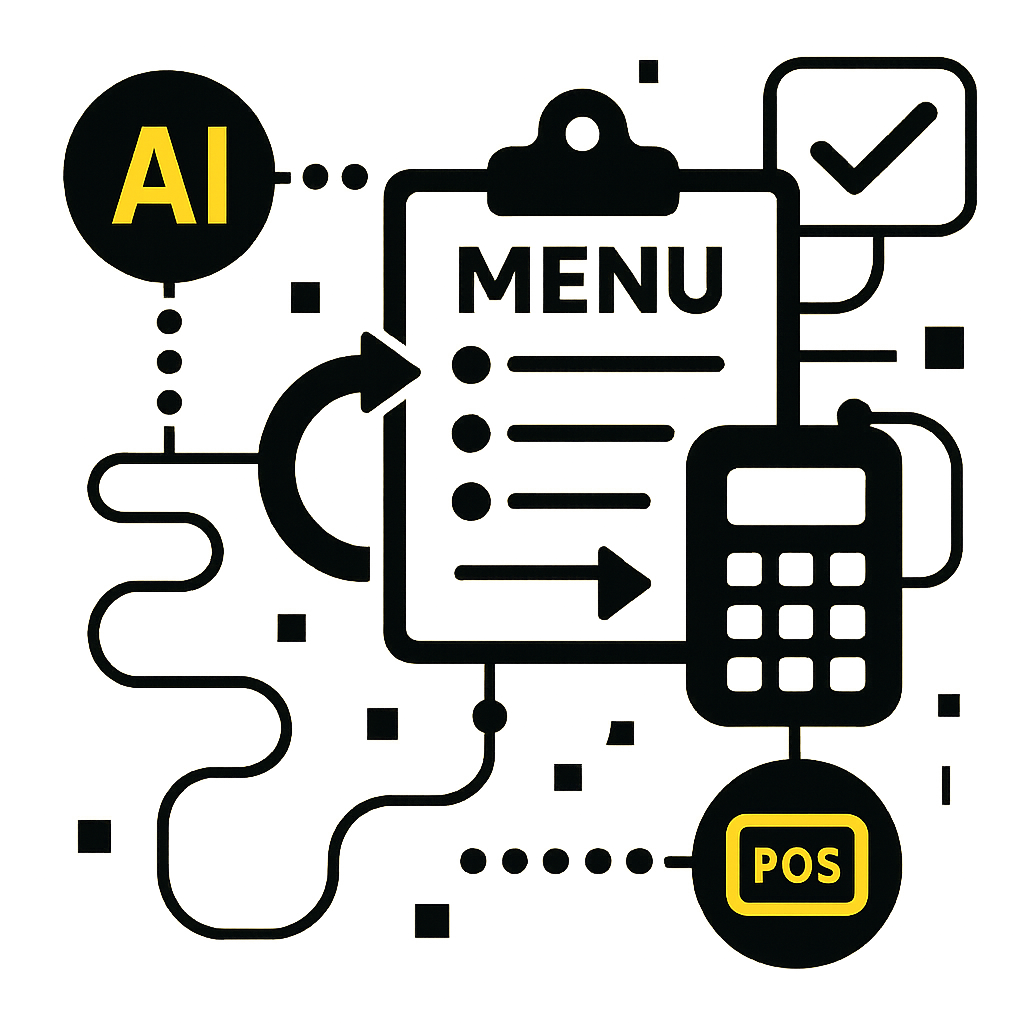
Integrating an AI phone system with your restaurant's POS isn't just about technology—it's about creating seamless guest experiences that drive revenue. Modern AI-driven phone systems like Hostie AI are designed to handle everything from reservation requests to takeout orders while syncing directly with existing Toast setups (How to Integrate a Virtual Host with Toast POS in 2025). The integration process is not just technical but also operational, requiring systems that work reliably during peak restaurant hours (How to Integrate a Virtual Host with Toast POS in 2025).
With restaurants receiving between 800 and 1,000 calls per month, the demand for efficient customer service has never been higher (2025 Guide to AI Receptionists that Natively Integrate with Toast POS). Traditional host positions, costing $17 per hour, struggle with high turnover, making AI integration a financially sound solution (2025 Guide to AI Receptionists that Natively Integrate with Toast POS).
This comprehensive guide will walk you through every technical step required to connect Hostie AI's voice agent with Toast POS, covering webhook setup, menu synchronization, order injection, and live testing protocols.
Before diving into the technical setup, ensure you have the following prerequisites in place:
Hostie AI was created by a restaurant owner and an AI engineer, Brendan Wood, specifically to address real-world restaurant challenges (Introducing Hostie). The platform integrates directly with tools you're already using—existing reservation systems, POS systems, and even event planning software (Introducing Hostie).
{
"client_id": "your_toast_client_id",
"client_secret": "your_toast_client_secret",
"restaurant_guid": "your_restaurant_guid",
"management_group_guid": "your_management_group_guid"
}
Export your complete menu structure from Toast, including:
The integration process can reduce setup time by 40% when menu data is properly structured (How to Integrate a Virtual Host with Toast POS in 2025).
Hostie AI offers core communication features, reservation management, and order management starting at $199 a month (Hostie AI Basic). The platform can handle all kinds of requests: from simple reservation changes to complex private event inquiries and complicated order modifications (Introducing Hostie).
{
"integration_type": "toast_pos",
"api_credentials": {
"client_id": "your_toast_client_id",
"client_secret": "your_toast_client_secret",
"restaurant_guid": "your_restaurant_guid",
"environment": "production"
},
"webhook_url": "https://api.hostie.ai/webhooks/toast"
}
{
"test_phrases": [
"I'd like to order a margherita pizza",
"Do you have gluten-free options?",
"What's your most popular appetizer?",
"Can I add extra cheese to my burger?"
]
}
Hostie AI delivers restaurant-native conversational AI with 85%+ prompt coverage, ensuring accurate menu item recognition (Hostie AI vs Loman: 2025 Feature Comparison).
Webhooks enable real-time communication between Hostie AI and Toast POS, ensuring order accuracy and inventory synchronization.
{
"webhook_events": [
"menu.item.updated",
"menu.item.availability.changed",
"order.status.updated",
"inventory.low_stock"
],
"endpoint_url": "https://api.hostie.ai/webhooks/toast",
"authentication": {
"type": "bearer_token",
"token": "your_hostie_webhook_token"
}
}
{
"order_submission": {
"endpoint": "https://ws-api.toasttab.com/orders/v2/orders",
"method": "POST",
"headers": {
"Authorization": "Bearer your_toast_token",
"Content-Type": "application/json"
}
}
}
Major restaurant chains like Wendy's and Dine Brands are implementing AI-powered ordering systems, with Wendy's deploying AI drive-thru ordering systems to over 500 restaurants by the end of 2025 (How to Set Up AI Texting for Takeout Orders with Toast POS).
{
"order": {
"guid": "generated_order_id",
"externalId": "hostie_order_12345",
"orderType": "TAKEOUT",
"customer": {
"firstName": "John",
"lastName": "Doe",
"phone": "+1234567890",
"email": "john.doe@email.com"
},
"selections": [
{
"item": {
"guid": "toast_item_guid"
},
"quantity": 1,
"modifiers": [
{
"modifier": {
"guid": "modifier_guid"
},
"quantity": 1
}
]
}
],
"promisedDate": "2025-10-09T18:30:00Z",
"source": "HOSTIE_AI"
}
}
{
"retry_policy": {
"max_attempts": 3,
"backoff_strategy": "exponential",
"initial_delay": 1000,
"max_delay": 10000
},
"error_handling": {
"timeout": 30000,
"fallback_action": "notify_staff",
"customer_notification": true
}
}
Hostie AI can handle calls, texts, emails, reservations, and order placements, integrating seamlessly with major reservation systems and leading POS systems (AI Phone Host Integration Guide).
{
"reservation_settings": {
"max_party_size": 8,
"advance_booking_days": 30,
"minimum_notice_hours": 2,
"table_turn_time_minutes": 90,
"peak_hours": [
{"day": "friday", "start": "18:00", "end": "21:00"},
{"day": "saturday", "start": "17:00", "end": "22:00"}
]
}
}
Independent restaurants are increasingly implementing AI texting for takeout orders (How to Set Up AI Texting for Takeout Orders with Toast POS).
{
"takeout_settings": {
"preparation_time_minutes": {
"appetizers": 10,
"entrees": 20,
"desserts": 5
},
"order_ahead_limit_hours": 24,
"minimum_order_amount": 15.00,
"delivery_radius_miles": 5
}
}
Hostie now handles over 80% of guest communications automatically for partner establishments such as Flour + Water and Slanted Door (AI Phone Host Integration Guide).
| Test Scenario | Expected Outcome | Success Criteria |
|---|---|---|
| Simple reservation request | Booking confirmed in system | < 30 seconds response time |
| Complex order with modifiers | Accurate order in Toast POS | 100% item accuracy |
| Menu item unavailable | Alternative suggested | Graceful fallback response |
| Peak hour call volume | No dropped calls | 99.9% uptime |
| Payment processing | Successful transaction | < 5 second processing |
{
"load_test_parameters": {
"concurrent_calls": 50,
"test_duration_minutes": 30,
"ramp_up_time_seconds": 60,
"success_rate_threshold": 99.5
}
}
Teams have reported growing customer satisfaction in the dining experience and customer service after integrating Hostie AI (Introducing Hostie).
| Metric | Target | Current | Status |
|---|---|---|---|
| Call Answer Rate | 95% | - | Monitoring |
| Order Accuracy | 99% | - | Monitoring |
| Average Handle Time | < 3 minutes | - | Monitoring |
| Customer Satisfaction | > 4.5/5 | - | Monitoring |
| Revenue per Call | Baseline + 15% | - | Monitoring |
| Issue | Symptoms | Solution | Prevention |
|---|---|---|---|
| Menu sync failure | Items not updating | Check API credentials | Automated credential validation |
| Order not appearing in Toast | Customer confirmation sent but no POS entry | Verify webhook endpoints | Implement heartbeat monitoring |
| Payment processing errors | Transactions failing | Check payment gateway config | Regular payment system tests |
| High latency responses | Slow AI responses | Optimize API calls | Performance monitoring alerts |
| Reservation conflicts | Double bookings | Sync reservation systems | Real-time availability checks |
For restaurant groups managing multiple locations, Hostie AI can be configured to handle location-specific menus, hours, and policies (Hostie AI Premium).
{
"multi_location_config": {
"location_detection": "phone_number_based",
"menu_inheritance": "location_specific",
"reservation_pools": "separate",
"reporting": "consolidated"
}
}
Hostie AI was designed for restaurants, made by restaurants (About Us). The platform supports custom integration scenarios including:
Over two-thirds of Americans are willing to abandon restaurants that don't answer their phones, indicating the importance of efficient phone service in the restaurant industry (AI Phone Host Integration Guide). Implementing Hostie AI ensures consistent, professional customer service that builds loyalty and drives revenue growth.
Integrating Hostie AI with Toast POS transforms your restaurant's customer service capabilities while maintaining the personal touch that defines great hospitality. The step-by-step process outlined in this guide provides a clear roadmap from initial setup through go-live and ongoing optimization.
Hostie's mission is to help restaurants connect with every guest, deliver great service, and grow with smart tools (About Us). By following this integration guide, you'll join successful establishments like Flour + Water and Slanted Door in delivering exceptional automated customer experiences (AI Phone Host Integration Guide).
The restaurant industry is experiencing a voice AI revolution, with AI hosts increasingly replacing human staff members in cities like New York City, Miami, Atlanta, and San Francisco (2025 Guide to AI Receptionists that Natively Integrate with Toast POS). Don't let your restaurant fall behind—implement this integration today and start seeing results within days, not weeks.
Remember to maintain regular monitoring, conduct periodic testing, and keep your team trained on the system capabilities. With proper implementation and ongoing optimization, your Hostie AI and Toast POS integration will become a cornerstone of your restaurant's operational success.
💡 Ready to see Hostie in action?
Don't miss another reservation or guest call.
👉 Book a demo with Hostie today
Integrating Hostie AI with Toast POS transforms restaurant phone operations from chaotic to seamless by automating everything from reservation requests to takeout orders. The system handles 1,200+ monthly calls for typical 50-seat restaurants while syncing directly with existing Toast setups. This integration reduces reliance on traditional host positions that cost $17 per hour and struggle with high turnover, while providing 24/7 automated customer service.
Hostie AI uses advanced webhook technology to inject orders directly into Toast POS systems in real-time. The platform delivers restaurant-native conversational AI with 85%+ prompt coverage, ensuring accurate order processing. Orders are automatically synchronized with menu items, pricing, and modifiers, eliminating manual data entry and reducing errors during peak restaurant hours.
Restaurants should implement comprehensive testing protocols including webhook validation, menu synchronization verification, and order flow testing during both peak and off-peak hours. The integration process requires both technical and operational validation to ensure systems work reliably when handling high call volumes. Testing should cover reservation management, takeout orders, and customer inquiry handling across all communication channels.
Hostie AI is one of the two dominant platforms in the restaurant AI space alongside Loman, specifically designed for restaurant-native conversational experiences. According to Hostie's introduction, the platform now handles over 80% of guest communications automatically for partner establishments like Flour + Water and Slanted Door. Teams report growing customer satisfaction in the dining experience after integration, with the system managing calls, texts, emails, reservations, and order placements seamlessly.
The integration provides real-time menu synchronization between Hostie AI and Toast POS, ensuring accurate item availability, pricing, and modifier options. The system automatically updates when menu changes are made in Toast, preventing customers from ordering unavailable items. This synchronization works across all ordering channels including phone calls, texts, and online platforms, maintaining consistency throughout the customer experience.
Yes, Hostie AI integrates with multiple communication platforms including phone calls, texts, emails, and various messaging channels. The platform operates 24/7 providing constant support across all channels while maintaining seamless integration with Toast POS for order processing. This multi-channel approach ensures restaurants can capture orders and reservations regardless of how customers prefer to communicate, maximizing revenue opportunities.
RELATED


