How to Connect Hostie AI with Toast POS and OpenTable in Under 60 Minutes (2025 Edition)
Introduction
Imagine this: it's 7 PM on a busy Friday night, your phone is ringing off the hook, and your host stand is swamped. Meanwhile, potential guests are hanging up after three rings, taking their business elsewhere. Over two-thirds of Americans are willing to abandon restaurants that don't answer their phones, making efficient phone service critical for restaurant success (AI Phone Host Integration Guide).
The solution? A seamless integration between your AI phone assistant, reservation system, and point-of-sale platform that handles everything automatically. With 57% of hospitality owners worldwide adopting automation as a critical survival strategy, the time to act is now (Hostie AI OpenTable Square Integration).
This comprehensive guide walks you through connecting Hostie AI with Toast POS and OpenTable in under 60 minutes. You'll learn the exact workflow for DNS pointing, SIP trunk mapping, API key exchange, and menu synchronization. By the end, you'll have a fully operational voice assistant that books tables, logs orders, and sends confirmations without any staff intervention.
Why This Integration Matters in 2025
Restaurant IT managers are increasingly looking to streamline operations while maintaining high-quality guest experiences through the integration of AI-powered voice systems, reservation platforms, and point-of-sale systems (2025 Hostie AI Integration Guide). The benefits are immediate and measurable:
•
Zero-touch reservations: Calls flow directly from Hostie's AI system to your restaurant's POS and kitchen display systems without human intervention (
2025 Hostie AI Integration Guide)
• 24/7 availability: Never miss another reservation or takeout order, even during peak hours
• Consistent service: Every guest receives the same high-quality experience, regardless of staff availability
Hostie AI was designed for restaurants, made by restaurants, created by a restaurant owner and an AI engineer, Brendan Wood (Introducing Hostie). This integration leverages Hostie's built-in 'Full Reservation Integrations' and Toast's public webhook architecture to create a seamless guest experience.
Pre-Integration Checklist
Before diving into the technical setup, ensure you have the following ready:
Required Access Credentials
• [ ] Toast POS admin login with API permissions
• [ ] OpenTable Connect API access (contact your OpenTable rep if needed)
• [ ] Hostie AI dashboard admin access
• [ ] Domain DNS management access
• [ ] SIP trunk provider credentials (if using existing phone system)
System Requirements
• [ ] Toast POS running latest firmware (2025.3 or newer)
• [ ] OpenTable Connect API v2.1 compatibility
• [ ] Stable internet connection (minimum 25 Mbps upload/download)
• [ ] Backup phone line for testing
Documentation to Have Ready
• [ ] Current menu with pricing (for sync verification)
• [ ] Table layout and capacity information
• [ ] Staff contact information for testing notifications
• [ ] Existing reservation policies and restrictions
Step 1: Setting Up DNS and SIP Configuration (15 minutes)
DNS Pointing Setup
First, we'll configure your domain to route calls through Hostie's AI system. This ensures that when guests call your restaurant, they reach Hostie first.
1.
Access your domain registrar's DNS management panel
• Log into your domain provider (GoDaddy, Namecheap, etc.)
• Navigate to DNS management for your restaurant's domain
2.
Create the necessary DNS records
Type: CNAME
Name: voice
Value: routing.hostie.ai
TTL: 300
Type: A
Name: sip
Value: 192.168.1.100 (provided by Hostie support)
TTL: 300
3.
Verify DNS propagation
• Use a DNS checker tool to confirm changes are live
• This typically takes 5-15 minutes
SIP Trunk Mapping
Hostie's virtual concierge integrates with your existing phone infrastructure through SIP (Session Initiation Protocol) trunks.
1.
Configure SIP trunk settings in Hostie dashboard
• Navigate to Settings > Phone Integration
• Enter your current phone provider's SIP details
• Set call routing priority: Hostie AI (primary), human staff (fallback)
2.
Test call routing
• Make a test call to your restaurant number
• Verify Hostie AI answers within 2 rings
• Confirm fallback to staff works if needed
Hostie can handle all kinds of requests, from simple reservation changes to complex private event inquiries and complicated order modifications (Introducing Hostie). This flexibility ensures your guests always receive appropriate assistance.
Step 2: OpenTable API Integration (20 minutes)
Obtaining OpenTable Connect API Access
OpenTable's Connect API provides real-time availability and full control of the reservation lifecycle (TheFork API Documentation). Here's how to set it up:
1.
Request API credentials from OpenTable
• Contact your OpenTable account manager
• Request Connect API v2.1 access
• Specify integration with Hostie AI for automated reservations
2.
Configure API authentication
• Store credentials securely in Hostie's integration panel
Setting Up Reservation Sync
Hostie's virtual concierge can book, modify, or cancel reservations directly in OpenTable (Hostie Integration). Here's the configuration process:
1.
Access Hostie's OpenTable integration panel
• Navigate to Integrations > OpenTable
• Enter your Connect API credentials
• Select your restaurant location(s)
2.
Configure reservation parameters
Default party size range: 1-8 guests
Advance booking window: 60 days
Same-day cutoff: 2 hours before service
Automatic confirmation: Enabled
Waitlist management: Enabled
3.
Set up table availability sync
• Map OpenTable table numbers to your physical layout
• Configure real-time availability updates
• Set buffer times between reservations (typically 15-30 minutes)
Testing OpenTable Integration
1.
Make a test reservation through Hostie
• Call your restaurant number
• Request a reservation for tomorrow evening
• Verify the booking appears in OpenTable within 30 seconds
2.
Test modification and cancellation
• Call back to modify the test reservation
• Confirm changes sync to OpenTable immediately
• Test cancellation and waitlist functionality
Restaurants can now answer every guest call instantly, reduce missed reservations, and deliver a consistent, 24/7 booking experience while syncing perfectly with their OpenTable availability (Hostie Integration).
Step 3: Toast POS API Configuration (15 minutes)
Accessing Toast's Voice Ordering Beta
Toast's new Voice Ordering beta, released in June 2025, enables zero-touch order processing (2025 Hostie AI Integration Guide). Here's how to enable it:
1.
Enable Voice Ordering in Toast
• Log into Toast Web Dashboard
• Navigate to Settings > Integrations > Voice Ordering (Beta)
• Accept beta terms and enable the feature
2.
Generate API credentials
• Go to Settings > API Management
• Create new API key for "Hostie AI Integration"
• Note the Client ID and Secret (you'll need these for Hostie)
Menu Synchronization Setup
1.
Configure menu sync in Hostie dashboard
• Navigate to Integrations > Toast POS
• Enter your Toast API credentials
• Select menu categories to sync (typically all items)
2.
Set up real-time inventory updates
• Enable automatic menu item availability updates
• Configure out-of-stock notifications
• Set up special dietary restriction handling
3.
Map menu modifiers and customizations
Pizza Size: Small, Medium, Large
Toppings: Pepperoni, Mushrooms, Extra Cheese
Cooking Preference: Rare, Medium, Well-done
Dietary Restrictions: Gluten-free, Vegan, Nut-free
Hostie AI manages automated takeout order processing, special request and modification handling, order status updates, dietary restriction accommodation, and real-time menu item availability updates (Introducing Hostie).
Kitchen Display System Integration
1.
Configure order routing
• Set up automatic order forwarding to kitchen displays
• Configure order priority levels (dine-in vs. takeout)
• Enable real-time order status updates
2.
Test order flow
• Place a test takeout order through Hostie
• Verify order appears on kitchen display within 15 seconds
• Confirm order details are accurate and complete
Step 4: Advanced Configuration and Customization (10 minutes)
Setting Up Automated Confirmations
Hostie provides automated 24/7 call answering with natural conversation abilities and multi-channel management (Introducing Hostie). Configure confirmation preferences:
1.
SMS confirmation setup
• Enable automatic text confirmations for reservations
• Customize message templates with your restaurant's branding
• Set up reminder texts (24 hours and 2 hours before reservation)
2.
Email confirmation configuration
• Design email templates with your logo and contact information
• Include reservation details, directions, and parking information
• Set up automatic follow-up surveys post-dining
Configuring Special Event Handling
Hostie handles private event and group dining inquiries automatically (Introducing Hostie). Set up these advanced features:
1.
Large party management
• Define large party thresholds (typically 8+ guests)
• Set up automatic manager notifications for large bookings
• Configure deposit requirements and payment processing
2.
Private event routing
• Create separate booking flows for private events
• Set up custom pricing and menu options
• Configure automatic contract generation and sending
Multi-Language Support Setup
With real-time language translation capabilities, Hostie can serve diverse guest populations (Guest Services Virtual Bookings). Language accessibility is cited as a top 3 factor in positive hotel reviews, and hotels with multilingual support see up to 20% more repeat bookings (Tourism and Hospitality).
1.
Enable supported languages
• Configure primary language (English)
• Add secondary languages based on your customer base
• Test translation accuracy with native speakers
2.
Cultural customization
• Adjust greeting styles for different cultures
• Configure appropriate response times and formality levels
• Set up culturally appropriate confirmation methods
Troubleshooting Common 2025 Issues
Duplicate Table Blocks After Daylight Saving Time
One of the most common issues restaurants face in 2025 is duplicate table reservations appearing after Daylight Saving Time changes. Here's how to prevent and fix this:
Prevention:
1. Set all systems to UTC time internally
2. Configure automatic timezone adjustment in Hostie dashboard
3. Schedule system sync 24 hours before DST changes
Resolution if it occurs:
1. Access Hostie dashboard > System Logs
2. Identify duplicate reservations by timestamp
3. Use bulk edit tool to merge or cancel duplicates
4. Notify affected guests with apology and confirmation
API Rate Limiting Issues
As restaurant technology adoption increases, API rate limiting has become more common:
Symptoms:
• Delayed reservation confirmations
• Menu sync failures during peak hours
• Error messages in integration logs
Solutions:
1. Implement exponential backoff in API calls
2. Cache frequently accessed data locally
3. Stagger non-critical updates during off-peak hours
4. Contact Toast/OpenTable support for rate limit increases
Voice Recognition Accuracy in Noisy Environments
Restaurant environments can be challenging for voice AI systems:
Optimization tips:
1. Use noise-canceling microphones for phone integration
2. Configure background noise filtering in Hostie settings
3. Set up fallback to text-based confirmation for unclear requests
4. Train staff on backup procedures for complex orders
Testing Your Complete Integration
Comprehensive Test Scenarios
Before going live, run through these test scenarios to ensure everything works perfectly:
Scenario 1: Standard Reservation
1. Call restaurant number from external phone
2. Request reservation for 4 people, tomorrow at 7 PM
3. Verify Hostie confirms availability and books table
4. Check OpenTable for reservation appearance
5. Confirm SMS/email confirmation sent to guest
Scenario 2: Takeout Order with Modifications
1. Call and place takeout order with special requests
2. Verify order appears on Toast POS and kitchen display
3. Confirm pricing calculations are accurate
4. Test order status updates and pickup notifications
Scenario 3: Reservation Modification
1. Call to change existing reservation time
2. Verify OpenTable updates automatically
3. Confirm new confirmation messages sent
4. Test cancellation and waitlist functionality
Scenario 4: Complex Inquiry Handling
1. Call with private event inquiry for 50 people
2. Verify Hostie collects appropriate details
3. Confirm manager notification sent
4. Test follow-up scheduling and contract generation
Performance Monitoring Setup
After integrating HostieAI with partner establishments such as Flour + Water and Slanted Door, it now handles over 80% of their guest communications automatically (Introducing Hostie). Set up monitoring to track your success:
1.
Key Performance Indicators (KPIs)
• Call answer rate (target: 95%+)
• Reservation conversion rate
• Order accuracy percentage
• Guest satisfaction scores
2.
Automated reporting
• Daily performance summaries
• Weekly trend analysis
• Monthly ROI calculations
• Quarterly system optimization reviews
Downloadable Integration Checklist
Pre-Integration Phase
• [ ] Gather all required credentials and access permissions
• [ ] Verify system compatibility and requirements
• [ ] Schedule integration during low-traffic hours
• [ ] Notify staff of upcoming changes and testing
• [ ] Prepare backup communication methods
Technical Setup Phase
• [ ] Configure DNS pointing and SIP trunk mapping
• [ ] Set up OpenTable Connect API integration
• [ ] Configure Toast POS Voice Ordering beta
• [ ] Implement menu synchronization
• [ ] Set up kitchen display system routing
Testing and Validation Phase
• [ ] Complete all test scenarios successfully
• [ ] Verify data accuracy across all systems
• [ ] Test fallback procedures and error handling
• [ ] Confirm staff notification systems work
• [ ] Validate guest confirmation processes
Go-Live Phase
• [ ] Monitor system performance for first 24 hours
• [ ] Address any issues immediately
• [ ] Collect initial guest feedback
• [ ] Fine-tune settings based on real usage
• [ ] Schedule follow-up optimization review
Maximizing ROI from Your Integration
Immediate Benefits You'll See
Teams have reported growing customer satisfaction in the dining experience and customer service after using HostieAI (Introducing Hostie). Here's what to expect:
Week 1:
• 100% call answer rate during business hours
• Reduced staff stress during peak periods
• Fewer missed reservations and orders
Month 1:
• 15-25% increase in reservation bookings
• Improved order accuracy and customization handling
• Enhanced guest satisfaction scores
Quarter 1:
• Measurable increase in repeat customers
• Reduced labor costs for phone management
• Improved operational efficiency metrics
Long-term Strategic Advantages
When a guest clicks the "Call" button on your Yelp profile, Hostie answers instantly, capturing reservation requests and waitlist requests (When You Call a Restaurant). This integration provides:
1. Competitive differentiation: Stand out from restaurants still using traditional phone systems
2. Scalability: Handle increased call volume without additional staff
3. Data insights: Comprehensive analytics on guest preferences and behavior
4. Brand consistency: Every guest interaction reflects your restaurant's standards
Cost Analysis and Savings
Hostie AI starts at just $199 a month (Hostie Premium), making it an affordable solution for independent operators. Consider these savings:
• Labor costs: Reduce need for dedicated phone staff
• Lost revenue: Eliminate missed calls and reservations
• Training costs: Consistent service without ongoing staff training
• Technology costs: Single platform replaces multiple point solutions
Advanced Features and Future Enhancements
AI-Powered Analytics and Insights
Studies show that customers' perceptions of AI and employee services in restaurants influence their engagement and loyalty (AI and Employee Services Study). Hostie provides advanced analytics to help you understand and improve guest experiences:
1.
Guest behavior analysis
• Peak calling times and patterns
• Most requested menu items and modifications
• Reservation preferences and trends
2.
Operational optimization
• Staff efficiency metrics
• System performance monitoring
• Revenue impact analysis
Integration with Additional Platforms
Our integration lets you capture new reservations over the phone, and we'll automatically manage and cancel reservations for you too (Hostie Integration). Future enhancements include:
1.
Social media integration
• Direct booking from Instagram and Facebook
• Review response automation
• Social listening and sentiment analysis
2.
Loyalty program connectivity
• Automatic point tracking and redemption
• Personalized offers based on dining history
• VIP guest recognition and special handling
Emerging Technology Integration
Real-time translation AI agents are being used in the hospitality industry to facilitate instant communication and improve guest experiences (Real-Time Translation AI). Hostie continues to evolve with:
1.
Enhanced multilingual capabilities
• Support for 50+ languages
• Cultural context understanding
• Regional dialect recognition
2.
Predictive analytics
• Demand forecasting for better staffing
• Menu optimization recommendations
• Pricing strategy insights
Conclusion
Integrating Hostie AI with Toast POS and OpenTable transforms your restaurant's guest experience from reactive to proactive. In under 60 minutes, you've created a system that never misses a call, never forgets a reservation, and never makes a mistake with an order.
The restaurant industry continues to evolve, with automation becoming not just a competitive advantage but a necessity for survival. Research shows that AI- and employee-based customer services in restaurants significantly impact customer engagement and loyalty (COVID-19 Restaurant Services Study). By implementing this integration, you're positioning your restaurant for long-term success.
Remember that this integration is just the beginning. As you gather data and insights from Hostie's analytics, you'll discover new opportunities to enhance your guest experience and operational efficiency. The key is to start simple, monitor performance, and continuously optimize based on real guest feedback and behavior patterns.
Your guests will notice the difference immediately: faster service, more accurate orders, and the peace of mind that comes from knowing they can always reach your restaurant when they need to. Your staff will appreciate the reduced stress and ability to focus on in-person guest service rather than managing phone calls during busy periods.
💡 Ready to see Hostie in action?
Don't miss another reservation or guest call.
👉 Book a demo with Hostie today
Frequently Asked Questions
How long does it take to integrate Hostie AI with Toast POS and OpenTable?
The complete integration process can be completed in under 60 minutes. This includes DNS setup, API configuration for both Toast POS and OpenTable, and basic testing. The streamlined process is designed for restaurant IT managers who need quick deployment without extensive technical expertise.
What are the main benefits of connecting Hostie AI to my restaurant systems?
Hostie AI integration enables zero-touch reservations, automated order taking, and seamless guest communication across phone, text, and email. With over two-thirds of Americans willing to abandon restaurants that don't answer their phones, this automation ensures you never miss a potential customer while reducing staff workload during peak hours.
Does Hostie AI work with Toast's Voice Ordering beta released in 2025?
Yes, Hostie AI is fully compatible with Toast's Voice Ordering beta launched in June 2025. This integration allows calls to flow directly from Hostie's AI system to your restaurant's POS and kitchen display systems without any human intervention, creating a truly automated ordering experience.
What technical requirements are needed for the integration?
You'll need admin access to your Toast POS and OpenTable accounts, basic DNS configuration capabilities, and API credentials from both platforms. The integration uses OpenTable's Connect API and Toast's standard API endpoints, requiring no additional hardware or complex server setup.
How does Hostie AI handle multiple restaurant locations?
Hostie AI supports multi-location restaurant management through a centralized dashboard while maintaining location-specific configurations. Each location can have customized menus, hours, and reservation policies while benefiting from unified reporting and guest data management across all properties.
What makes Hostie different from other restaurant AI solutions?
According to Hostie's introduction, their AI platform uniquely handles the complete guest journey from initial contact through service completion. Unlike basic chatbots, Hostie processes calls, texts, emails, reservations, and orders while integrating seamlessly with major reservation systems and POS platforms, providing a comprehensive automation solution.
Sources