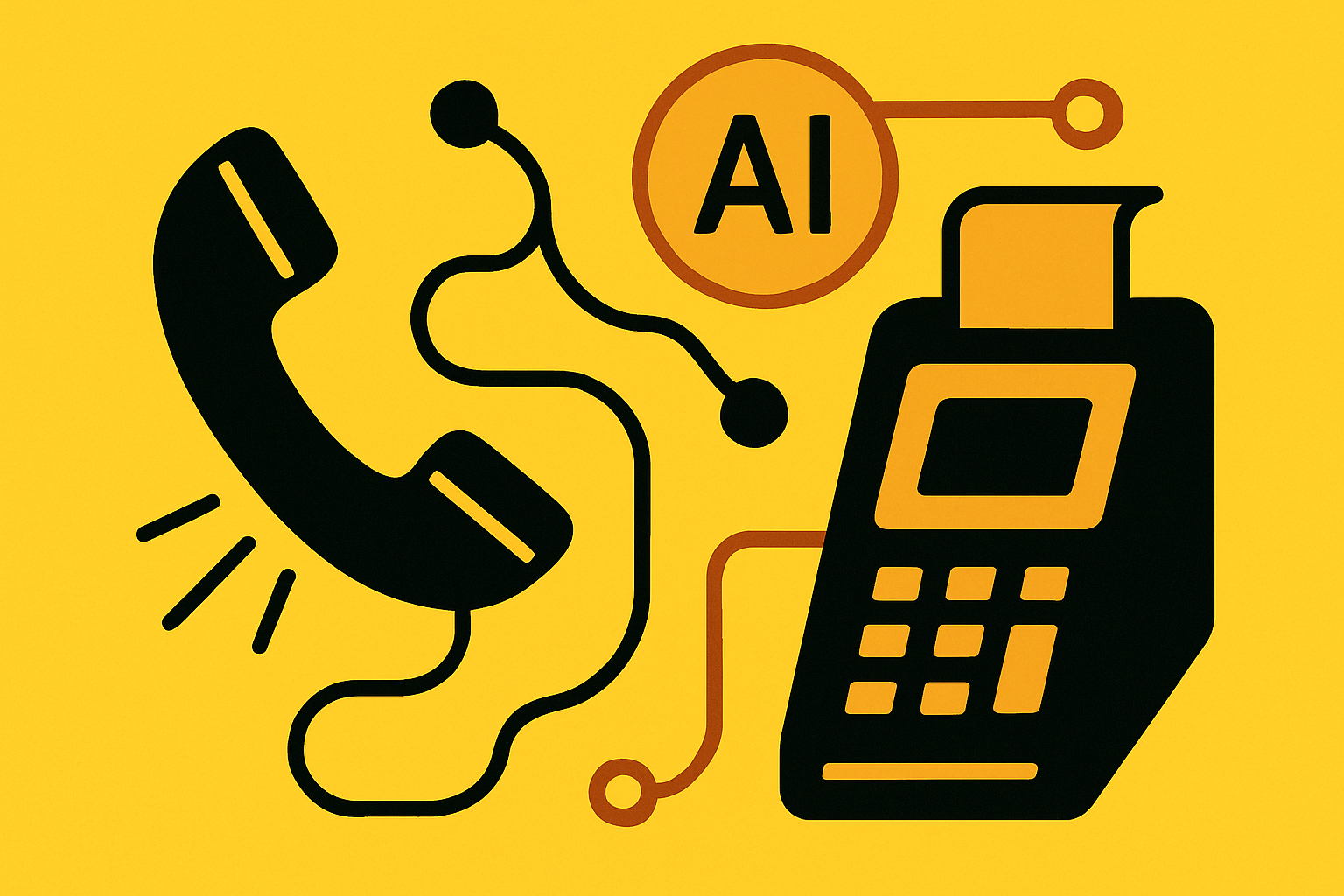
Restaurant operators searching "how to integrate an AI phone system with Square POS" are looking for one thing: a solution that works fast, works reliably, and doesn't break the bank. The good news? Square just launched AI-powered voice ordering on October 8, 2025, making this integration more accessible than ever (TechCrunch). The even better news? There are now two proven paths to get your AI phone assistant talking to Square POS in under an hour.
Whether you choose Square's native voice ordering API or a zero-code solution like Hostie AI's plug-in, this step-by-step tutorial will walk you through call flow diagrams, webhook security, menu synchronization, and cost analysis (Hostie AI Features). We'll also provide a pre-launch QA checklist and rollback plan so you can deploy with confidence.
The restaurant industry is embracing automation at an unprecedented rate, with 57% of hospitality owners worldwide considering new technologies like automation critical to their business survival (Hostie AI Integration Guide). More importantly, 58% of people aged 18-38 are more likely to return to restaurants that use automation, making this integration not just an operational necessity but a competitive advantage (Hostie AI Integration Guide).
Square's new AI voice ordering system represents a significant leap forward for restaurant technology. The system is designed to allow restaurants to take orders by phone, answering menu questions, customizations, allergy notes and add-ons without occupying staff (Find Articles). The voice ordering system plugs into a seller's existing Square catalog and payments, allowing the bot to quote actual prices, show when products are out of stock and accept payment on the spot (Find Articles).
Pros:
Cons:
For operators who want more flexibility and faster deployment, platforms like Hostie AI offer seamless integration with Square POS systems. Hostie AI is a Virtual Concierge for independent restaurants and hospitality groups that connects seamlessly with your POS, reservations, and ordering platforms (Hostie AI About). The platform has successfully managed over 300K guest calls in the last year, answering an average of 85% of questions with 15% seamlessly forwarded to a host (Hostie AI About).
Pros:
Cons:
Before starting either integration path, ensure you have:
The phone ordering technology is designed to free up labor, answer complex consumer queries about the menu, and ensure all phone calls are answered, regardless of how busy a restaurant is (Restaurant Dive).
# Example cURL command to sync menu items
curl -X POST \
https://connect.squareup.com/v2/catalog/batch-upsert \
-H 'Authorization: Bearer YOUR_ACCESS_TOKEN' \
-H 'Content-Type: application/json' \
-d '{
"idempotency_key": "unique-key-123",
"batches": [{
"objects": [{
"type": "ITEM",
"id": "#menu-item-1",
"item_data": {
"name": "Margherita Pizza",
"description": "Fresh mozzarella, tomato sauce, basil",
"variations": [{
"type": "ITEM_VARIATION",
"id": "#variation-1",
"item_variation_data": {
"item_id": "#menu-item-1",
"name": "Regular",
"pricing_type": "FIXED_PRICING",
"price_money": {
"amount": 1599,
"currency": "USD"
}
}
}]
}
}]
}]
}'
Webhook security is crucial for protecting your integration. Square uses HMAC signatures to verify webhook authenticity, similar to other platforms (SignalWire Webhook Security).
// Example webhook verification
const crypto = require('crypto');
function verifySquareWebhook(body, signature, webhookSecret) {
const hmac = crypto.createHmac('sha256', webhookSecret);
hmac.update(body);
const computedSignature = hmac.digest('base64');
return crypto.timingSafeEqual(
Buffer.from(signature),
Buffer.from(computedSignature)
);
}
Hostie AI offers three pricing plans to accommodate different restaurant needs. The Essential plan starts at $199 per month per location, the Premium plan starts at $399 per month per location, and the Hospitality Plus plan starts at $599 per month per location (Hostie AI Pricing).
Hostie AI's integration with Square POS is designed for simplicity. The platform connects with major platforms across reservations, POS, ordering, and guest management including OpenTable, Resy, Toast, Square, and more (Hostie AI About).
Hostie is built to feel natural and intuitive. Guests don't have to press buttons or "talk to a robot" they just speak normally, and Hostie takes care of the rest (Hostie AI About). This natural conversation flow is crucial for customer satisfaction.
[Customer Call] → [AI Greeting] → [Menu Inquiry] → [Order Taking] → [Payment] → [Confirmation] → [POS Integration]
| Step | Action | System Response | POS Integration |
|---|---|---|---|
| 1 | Customer calls | AI greeting, identify caller | Check customer history |
| 2 | Menu question | Provide item details, pricing | Real-time inventory check |
| 3 | Place order | Confirm items, calculate total | Create order draft |
| 4 | Customizations | Process modifications | Update order details |
| 5 | Payment | Collect payment info | Process payment |
| 6 | Confirmation | Provide order summary, ETA | Finalize order in POS |
This flow ensures that every interaction is captured and processed efficiently, similar to how other AI restaurant solutions handle complex menu items, upsells, and real-time kitchen integration (Telnyx AI Solutions).
Webhooks are HTTP(S) requests sent to a web application when a key event has occurred, and they can be used to handle inbound calls, inbound messages, or status changes (SignalWire Webhook Security). For security, platforms like SignalWire sign every webhook request with a digital HMAC signature to verify that the HTTP requests are coming from the legitimate service and not a malicious third party (SignalWire Webhook Security).
import hmac
import hashlib
import base64
from flask import Flask, request, abort
app = Flask(__name__)
WEBHOOK_SECRET = 'your-webhook-secret'
@app.route('/webhook', methods=['POST'])
def handle_webhook():
# Get the signature from headers
signature = request.headers.get('X-Square-Signature')
if not signature:
abort(401)
# Verify the webhook
body = request.get_data()
expected_signature = base64.b64encode(
hmac.new(
WEBHOOK_SECRET.encode('utf-8'),
body,
hashlib.sha256
).digest()
).decode('utf-8')
if not hmac.compare_digest(signature, expected_signature):
abort(401)
# Process the webhook
data = request.get_json()
process_order_update(data)
return 'OK'
Similar security measures are implemented by other AI platforms, where they use signature headers together with API keys to verify webhook authenticity (Retell AI Webhook Security).
Real-Time Sync:
Batch Updates:
// Real-time inventory check
async function checkItemAvailability(itemId) {
try {
const response = await fetch(`https://connect.squareup.com/v2/catalog/object/${itemId}`, {
headers: {
'Authorization': `Bearer ${ACCESS_TOKEN}`,
'Content-Type': 'application/json'
}
});
const data = await response.json();
return data.object.item_data.available_online;
} catch (error) {
console.error('Inventory check failed:', error);
return false;
}
}
// Update menu pricing
async function syncMenuPricing() {
const menuItems = await getSquareMenuItems();
for (const item of menuItems) {
await updateAIMenuPricing(item.id, item.variations[0].price_money.amount);
}
}
| Component | Cost | Notes |
|---|---|---|
| Square Processing | 2.6% + 10¢ | Standard card processing |
| Voice Ordering Add-on | TBD | Pricing not yet announced |
| Setup/Development | $0-500 | Depending on customization |
| Monthly Maintenance | $0-50 | Minimal ongoing costs |
| Plan | Monthly Cost | Features | Best For |
|---|---|---|---|
| Essential | $199/location | Basic AI, POS integration | Small restaurants |
| Premium | $399/location | Advanced features, analytics | Growing businesses |
| Hospitality Plus | $599/location | Full suite, priority support | Multi-location groups |
Source: Hostie AI Pricing
Labor Savings:
Revenue Impact:
For most restaurants, the ROI becomes positive within 2-3 months of implementation, especially when considering that Hostie answers them all at the same time, no busy signals, no missed reservations (Hostie AI About).
| Issue | Symptoms | Solution |
|---|---|---|
| API Rate Limiting | Failed requests, timeouts | Implement exponential backoff |
| Webhook Failures | Missing order updates | Check endpoint availability, retry logic |
| Menu Sync Errors | Incorrect pricing/items | Verify catalog permissions, refresh data |
| Payment Processing | Failed transactions | Check Square account status, test credentials |
| Call Quality | Poor audio, dropped calls | Review network configuration, carrier settings |
Advanced AI systems can recall past orders for frequent diners and confirm pickup or delivery preferences (Telnyx AI Solutions). This level of personalization significantly improves customer experience and increases order values.
// Customer recognition example
async function identifyCustomer(phoneNumber) {
const customer = await getCustomerByPhone(phoneNumber);
if (customer) {
return {
name: customer.name,
lastOrder: customer.recent_orders[0],
preferences: customer.dietary_preferences,
paymentMethod: customer.default_payment
};
}
return null;
}
Implementing comprehensive analytics helps optimize the system over time:
For restaurants using multiple platforms, consider integrating with:
Hostie AI exemplifies this comprehensive approach, as the platform was founded by restaurant people and includes owners, operators, hospitality partners, product designers, and AI engineers who know the pressure of non-stop calls, texts, and emails because they've lived it themselves (Hostie AI About).
Both Square and third-party AI platforms regularly update their APIs. Establish a process for:
As your restaurant grows, consider:
Integrating an AI phone ordering assistant with Square POS is no longer a complex, months-long project. With Square's new native voice ordering capabilities launched in October 2025 and mature third-party solutions like Hostie AI, restaurants can deploy these systems in under an hour (TechCrunch).
The choice between Square's native solution and a specialized platform like Hostie AI depends on your specific needs. Square's native integration offers simplicity and tight ecosystem integration, while platforms like Hostie provide advanced conversational AI capabilities and broader restaurant industry expertise (Hostie AI Features).
Regardless of which path you choose, the benefits are clear: reduced labor costs, improved customer experience, increased order accuracy, and the ability to handle unlimited concurrent calls. With every guest interaction becoming an opportunity, these integrations help capture more revenue, give your team time back, and keep you in control (Hostie AI About).
The restaurant industry's embrace of automation isn't just about efficiency—it's about survival and growth in an increasingly competitive market. By following this integration blueprint, you're not just implementing technology; you're future-proofing your restaurant for the next decade of hospitality innovation.
💡 Ready to see Hostie in action?
Don't miss another reservation or guest call.
👉 Book a demo with Hostie today
You can integrate AI phone ordering with Square POS in under 60 minutes using proven integration methods. Square's new AI-powered voice ordering system, launched on October 8, 2025, makes this process even faster by plugging directly into your existing Square catalog and payment system.
AI phone ordering integration frees up staff labor, ensures all phone calls are answered regardless of how busy your restaurant is, and handles complex menu queries with customizations and allergy notes. The system can quote actual prices, show when products are out of stock, and accept payments on the spot through Square's integrated payment processing.
Several platforms offer Square POS integration including Loman's AI Receptionist, Hostie AI, Voiceflow, and Telnyx. Square also launched its own native AI voice ordering system that integrates seamlessly with existing Square catalogs and payment processing, making it one of the most straightforward options.
Hostie AI provides comprehensive restaurant automation that integrates with Square POS in under 60 minutes. The platform handles phone orders, reservations, and customer interactions while syncing directly with your Square system for seamless order processing and payment handling, helping restaurants improve efficiency and customer service.
Webhook security is critical for AI phone ordering integrations. Platforms like SignalWire use HMAC signatures to verify requests, while Retell AI uses the x-retell-signature header with API keys. These security measures ensure that webhook requests are legitimate and coming from your AI provider, not malicious third parties.
Yes, modern AI phone ordering systems can handle complex menu items, customizations, allergy notes, and upsells. Square's AI voice ordering system is specifically designed to answer detailed menu questions and process customizations while integrating with kitchen systems in real-time for accurate order fulfillment.
RELATED


