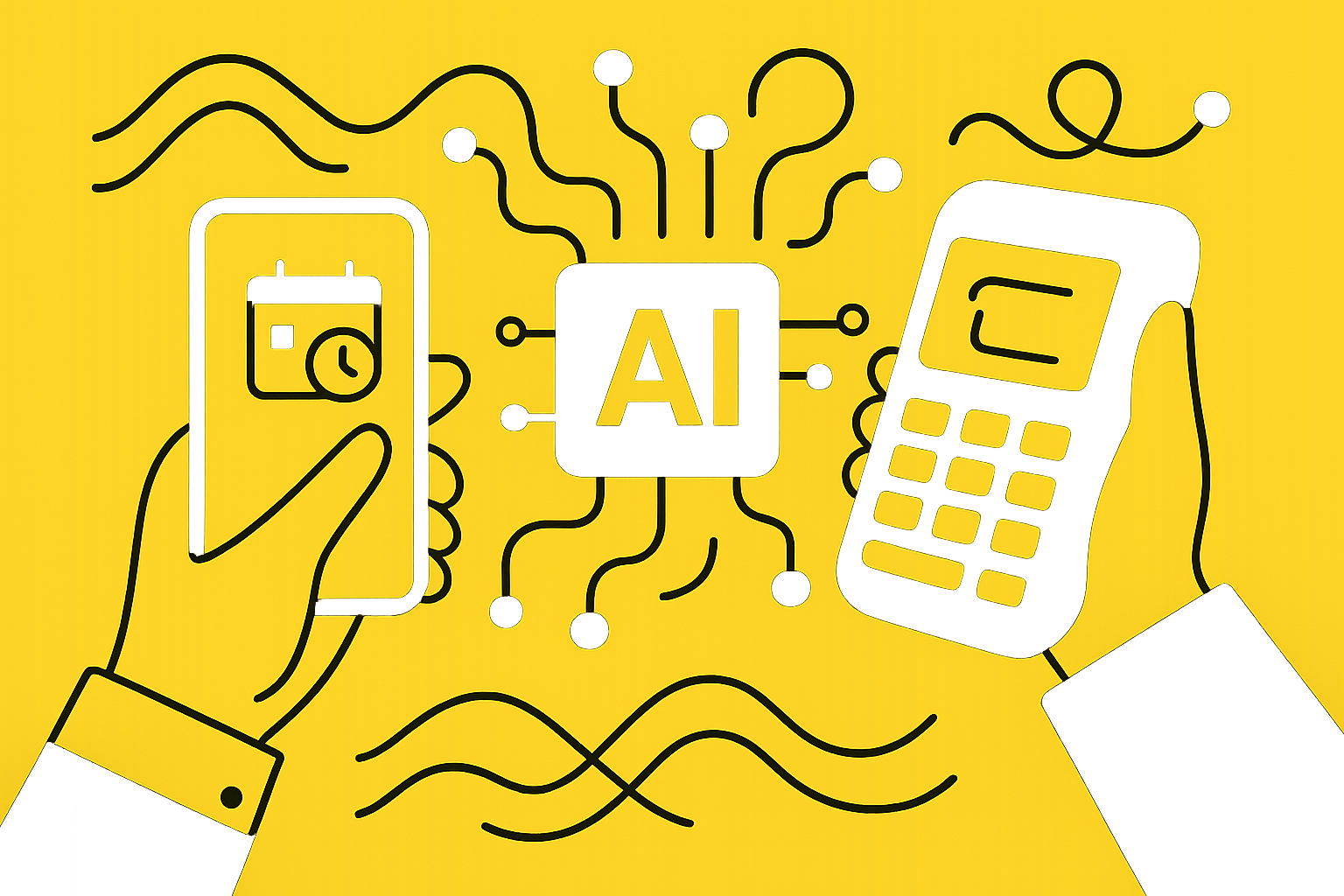
Running a restaurant means juggling countless moving parts—from managing reservations and orders to keeping your kitchen running smoothly. The good news? Modern AI-powered solutions can automate much of this complexity, and the integration process doesn't have to be a technical nightmare. With the right approach, you can connect Hostie AI's reservation assistant to your Toast POS system in under 30 minutes, no developer required.
Hostie AI is designed specifically for restaurants, created by restaurant professionals who understand the unique challenges of hospitality operations (Hostie AI About Us). The platform integrates seamlessly with existing reservation and POS systems, including Toast, to enhance operational efficiency and customer satisfaction (Hostie AI Features). According to industry research, about 50% of hospitality operators in the US and 51% in Canada planned to integrate various types of automation technology into their businesses (Xenia Team).
This comprehensive guide will walk you through the exact steps to connect Hostie AI with Toast POS, complete with screenshots, troubleshooting tips, and a downloadable standard operating procedure (SOP) to ensure your integration goes smoothly.
Toast POS is a comprehensive, cloud-based point of sale system designed specifically for the restaurant industry, offering features such as order management, payment processing, inventory tracking, and customer relationship management (Goodcall). When combined with Hostie AI's automated guest management capabilities, restaurants can create a seamless operational flow that handles everything from initial customer contact to final payment processing.
Hostie AI can handle all kinds of requests: from simple reservation changes to complex private event inquiries and complicated order modifications (Hostie AI Introducing Hostie). After integrating with partner establishments such as Flour + Water and Slanted Door, Hostie now handles over 80% of their guest communications automatically, with teams reporting growing customer satisfaction in the dining experience and customer service (Hostie AI Introducing Hostie).
Artificial Intelligence is expected to be a game-changer for restaurants in 2024, optimizing operations and enhancing customer experiences through AI-powered chatbots for personalized ordering and predictive analytics for inventory management (AppFront AI).
Before diving into the integration process, ensure you have the following items ready:
Toast POS Requirements:
Hostie AI Requirements:
Technical Preparation:
The Hostie-Toast integration works through secure API connections that allow real-time data synchronization between platforms. Similar to other POS integrations, the process involves preparation, configuration, mapping, testing, and troubleshooting phases (Stayntouch).
Hostie integrates with various reservation, event management, and POS systems, including Toast and Square, ensuring compatibility with your existing tech stack (Hostie AI Integration).
Navigate to Toast Developer Portal:
Configure API Settings:
{
"api_version": "v2",
"environment": "production",
"permissions": [
"menu:read",
"menu:write",
"orders:read",
"orders:write",
"customers:read",
"customers:write",
"inventory:read"
]
}
Security Best Practices:
Personal Access Tokens typically have a lifespan of one year, so make note of the expiration date for future maintenance (Hospitable).
Access Integration Dashboard:
Enter Toast Credentials:
Configure Basic Settings:
| Setting | Recommended Value | Purpose |
|---|---|---|
| Sync Frequency | Every 15 minutes | Balance real-time updates with system performance |
| Order Timeout | 30 minutes | Prevent abandoned orders from cluttering system |
| Menu Update Mode | Automatic | Keep AI assistant current with menu changes |
| Customer Data Sync | Enabled | Personalize guest interactions |
| Inventory Alerts | Enabled | Prevent orders for out-of-stock items |
Hostie is designed to offer the best automated guest management system that learns and engages with nuance, making these configuration choices critical for optimal performance (Hostie AI Introducing Hostie).
Map Menu Categories:
The menu sync process ensures your AI assistant has accurate, up-to-date information about your offerings. This step is crucial because AI applications in restaurants include personalized ordering and menu optimization (AppFront AI).
Review Current Menu Structure in Toast:
Configure Category Mapping in Hostie:
Toast Category → Hostie Category
"Apps" → "Appetizers"
"Entrees" → "Main Courses"
"Desserts" → "Desserts"
"Drinks" → "Beverages"
"Specials" → "Chef's Recommendations"
Set Pricing Rules:
Handle Special Cases:
Discounts can be set up in the Toast back end by going to Payments > Discounts > Add a Discount, and these can be synchronized with your AI assistant for consistent pricing (Let's Get Offline).
Set Up Payment Routing:
Ensure that orders taken by your AI assistant are properly processed through your existing Toast payment infrastructure.
Configure Payment Methods:
Set Processing Rules:
{
"payment_flow": "toast_native",
"capture_method": "automatic",
"refund_policy": "same_method",
"tip_handling": "optional_prompt"
}
Configure Security Settings:
Test Payment Processing:
Map Kitchen Stations:
Proper kitchen printer and display mapping ensures orders flow smoothly to the right preparation areas.
Identify Kitchen Stations:
Configure Order Routing:
| Item Category | Kitchen Station | Display Priority |
|---|---|---|
| Appetizers | Cold Prep | High |
| Salads | Cold Prep | Medium |
| Entrees | Hot Kitchen | High |
| Grilled Items | Grill Station | High |
| Desserts | Dessert Station | Low |
| Beverages | Bar/Beverage | Medium |
Kitchen Display Settings:
{
"order_grouping": "by_table",
"color_coding": "by_urgency",
"auto_bump": false,
"special_instructions": "highlight_red",
"allergen_alerts": "bold_uppercase"
}
Restaurant automation systems can automate and make efficient most of the daily responsibilities, activities, and procedures of a restaurant, including kitchen operations (Xenia Team).
Phase 1: Basic Connectivity (5 minutes)
API Connection Test:
Menu Display Verification:
Phase 2: Order Processing (10 minutes)
Place Test Orders:
Verify Order Flow:
Phase 3: Edge Case Testing (5 minutes)
Test Challenging Scenarios:
Verify Error Handling:
ChatGPT and similar AI tools can manage customer feedback in real time, responding to issues and escalating sensitive matters to managers, which is crucial during the testing phase (HostMe App).
Issue: API Authentication Failures
Issue: Menu Sync Delays
Issue: Orders Not Appearing in Kitchen Displays
Issue: Payment Processing Failures
Issue: Slow Response Times
The demand for AI chatbots has grown significantly in the hospitality sector, making performance optimization crucial for customer satisfaction (Enso Connect).
For restaurant groups with multiple locations, Hostie AI can be configured to handle location-specific menus, pricing, and operational hours.
Location-Specific Settings:
{
"location_1": {
"name": "Downtown Location",
"toast_guid": "abc123",
"hours": "11:00-22:00",
"special_menu": "downtown_specials"
},
"location_2": {
"name": "Suburban Location",
"toast_guid": "def456",
"hours": "10:00-21:00",
"special_menu": "family_friendly"
}
}
Reservation-to-Order Integration:
Inventory-Based Recommendations:
Hostie offers automated 24/7 call answering, multi-channel management, real-time language translation, reservation management, and order management, making these advanced configurations particularly powerful (Hostie AI Features).
Track these metrics to ensure your integration continues performing optimally:
Operational Metrics:
Customer Experience Metrics:
System Health Indicators:
Daily:
Weekly:
Monthly:
Guest communication platforms require ongoing monitoring to maintain the quick responses and 24/7 availability that modern travelers expect (Enso Connect).
Pre-Integration Checklist:
Integration Steps Checklist:
Post-Integration Checklist:
Common Commands:
Emergency Contacts:
Integrating Hostie AI with Toast POS in under 30 minutes is not only possible but straightforward when you follow this systematic approach. The combination of Hostie's intelligent automation capabilities with Toast's robust POS infrastructure creates a powerful solution that can transform your restaurant operations.
What originally started as a solution to help reduce operational tension has quickly grown into something much bigger, with Hostie designed to offer the best automated guest management system that learns and engages with nuance (Hostie AI Introducing Hostie). The platform integrates seamlessly with existing reservation and POS systems, enhancing operational efficiency and customer satisfaction (Hostie AI Features).
By automating routine communications and order processing, your staff can focus on what they do best: creating exceptional dining experiences for your guests. The integration pays for itself through improved efficiency, reduced labor costs, and enhanced customer satisfaction. With AI expected to be a game-changer for restaurants in 2024, implementing this integration positions your restaurant at the forefront of industry innovation (AppFront AI).
Remember that successful integration is just the beginning. Regular monitoring, maintenance, and optimization will ensure your Hostie-Toast integration continues delivering value as your restaurant grows and evolves. The future of restaurant operations is automated, intelligent, and customer-focused—and with this integration, you're already there.
The complete integration process typically takes 20-30 minutes when following the step-by-step guide. This includes API configuration, menu synchronization, payment routing setup, and kitchen display mapping. Most of the time is spent on initial configuration and testing rather than complex technical work.
No, you don't need a developer for this integration. The process is designed for restaurant operators and managers to complete independently. The guide provides downloadable SOPs and uses Toast's built-in integration capabilities, making it accessible without technical expertise.
Hostie AI integrates with Toast's core features including order management, payment processing, inventory tracking, and kitchen display systems. The integration enables real-time reservation management, automated order routing, and seamless communication between your AI assistant and POS operations.
Yes, Hostie AI's reservation assistant can manage both reservations and order processing when integrated with Toast POS. Based on Hostie's platform capabilities, the AI can handle customer inquiries, process reservations, and route orders directly to your Toast system for seamless restaurant operations.
The guide includes comprehensive troubleshooting tips for common integration issues. Most problems stem from API configuration errors or menu synchronization mismatches. The downloadable SOPs provide step-by-step solutions for typical scenarios, and both Toast and Hostie offer support resources for complex issues.
The Hostie AI integration is designed to enhance rather than disrupt your existing Toast POS workflows. It adds AI-powered reservation management capabilities while maintaining all your current order processing, payment, and kitchen operations exactly as they were before the integration.